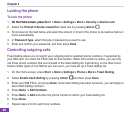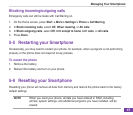41
Managing Your Smartphone
To assign keypad functions
1. On the Home screen, pressOn the Home screen, press Start > More > Settings > More > Key Assignment.
2. Select the keypad function that you want to assign to a program, then press Done.
Changing the Start Menu view
Use the Start Menu settings to change the viewing layout of the Start menu. You can view the Start
menu either in Grid View or List View.
To change the Start Menu view
1. On the Home screen, pressOn the Home screen, press Start > More > Settings > More > Start Menu.
2. Select either Grid View or List View, then press Done.
Setting up the video call
Use the Video Phone settings to set up the video call settings on your Smartphone.
To set up the video call
1. On the Home screen, pressOn the Home screen, press Start > More > Settings > More > Video Phone > General.
2. In the General screen, you may choose to set up the following:
• Select the Accept without camera option to accept a video call even when the other party
does not have a camera feature on his phone.
• In Media in video call, you may choose to present a picture, use the default medium, or not
to use any medium.
• In Default audio out to, you may choose the audio sound to be transmitted from your
Smartphone. You may choose Loudspeaker, or Receiver.