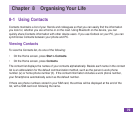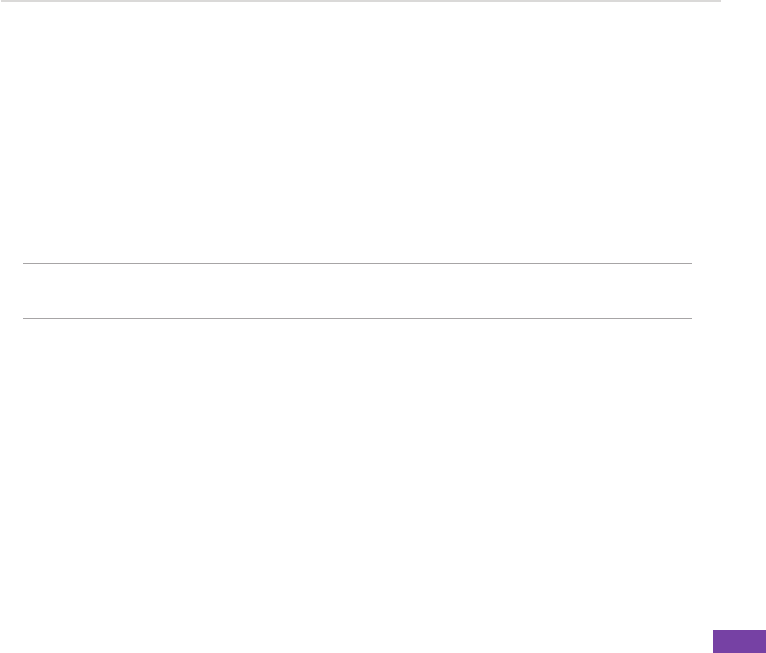
75
Messaging
7-6 Windows
®
Live
Windows
®
Live is an instant messaging software that is preinstalled in your Smartphone. It allows
you to:
• Sendandreceiveinstantmessagestoyourcontactswhoareonline;and
• Access your Hotmail
®
account to send and receive e-mails.
To use Windows
®
Live, you must have a Passport account. If you have a Hotmail
®
or an MSN
®
account, you already have a Passport. Once you have obtained either a Microsoft
®
Passport or
Microsoft
®
Exchange Server account, you are ready to set up your account.
NOTE You need a Microsoft
®
Passport account to use Windows Live
®
application. If
you do not have a passport account, go to www.passport.com to obtain one.
Using Hotmail
®
Use the Windows
®
Live application to access your Hotmail
®
mailbox and access your e-mails onon
your Smartphone..
To sign in Hotmail
®
1. From the Home screen, press Start > More > Windows Live.
2. On the Windows Live - Sign In screen, press Sign in to Windows Live to enter Windows Live
Setup session.
3. Press Accept. Then enter the e-mail address and password for your Hotmail
®
account.
4. Select Save password if you do not want to enter your password again in the future and press
Next.