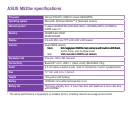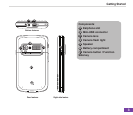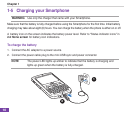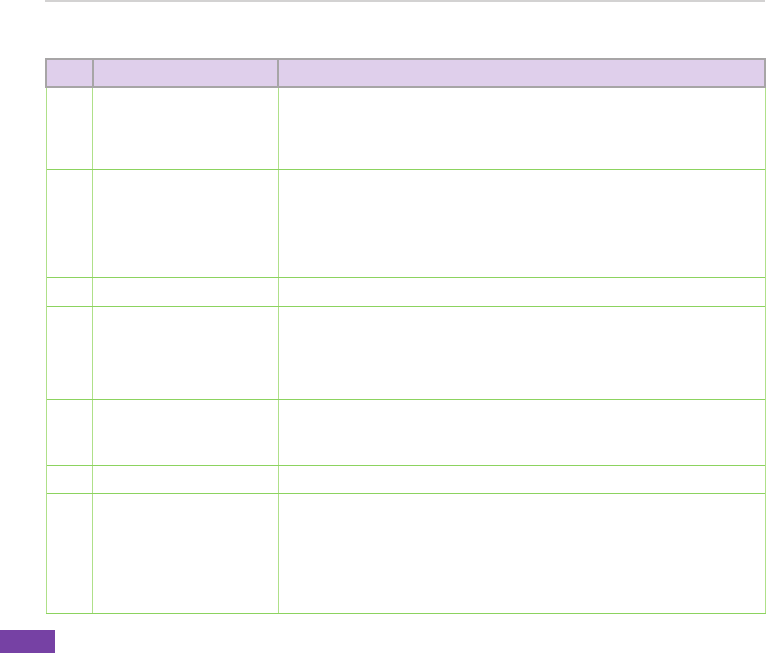
Chapter 1
4
Device components description
No. Item Description
1
Power/Quick List button Press and hold to turn the phone ON/OFF.
Press and quickly release to open the Quick List, which gives you
quick access to Wireless Manager (for enabling and disabling wireless
capabilities),Keylock,andpresetproles.
2
NoticationLED Thismulti-colorLEDnotiesthefollowing:
• Green - Phone fully charged.
• Flashing green - Network detected.
• Red - Phone is charging.
•Flashingred-Eventnotication.
• Flashing blue - Bluetooth
®
or WLAN(IEEE 802.11b/g) ON.
3
Sub Camera Lens This sub camera is for the video conference.
4
Call key Press to answer a call or dial a number.
Press twice to redial last number.
Press and hold during an active call to switch to speakerphone mode.
Press once to place an active call on hold and answer another incoming call.
5
Left Soft key Use to select the command right above it on the main display.
When the keypad is locked, press this key followed quickly by the Asterisk
key to unlock.
6
Home Button Press to return to the Home screen.
7
Navigation buttons Use this to move up, down, right, and left through selections on the
display.
The primary use of the Up and Down navigation keys is for movement
within menus and navigation through contacts.
The primary use of the Left and Right keys is change settings and edit
text.