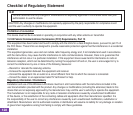131
Renamingles50
Renaming folders 50
Sendingalebye-mail51
Starting 50
Using 50
Files
Copying 49
Fixed dialing 46
H
Home screen 14
Personalising 37
Setting 89
Status indicator icons 15
Hotmail 75
I
Indicators
Status 15
Input modes
Changing 65
Multipress mode 65
Numeric mode 66
Installing
ActiveSync 27
Java MIDlets
From a PC 96
From the Internet 96
MicroSD card 9
Storage card 9
International calls 21
Internet
Connecting 52
Internet Explorer Mobile 56
Changing options 57
Internet Sharing 55
USB connection 55
J
Java MIDlets
Installing 96
Running 97
K
Keypad
Locking 44
Unlocking 44
L
Locking
Phone 46
SIM card 45
M
Messaging
Changing options 68
Deleting accounts 68
E-mail 68
Inserting a signature 70
Managing accounts 68
Managing folders 71
MMS 72
Switching accounts 68
Text 68
MicroSD card
Installing 9
Removing 9
MIDlets
Running 97
MMS messaging
Accessing 72
Editing settings 72
Hiding recipient 74
Hiding sender 74
My Text 74
Preset text 74
Requesting delivery notice 74
Sending
Pictures 90
Video clips 90
Using templates 74
Multimedia player controls
Locking 44
Unlocking 44
Multipress mode 65
N
Numeric mode 66
P
Partnership
Creating 28
Personalising
Home screen 37
Phone
Locking 46
Resetting 47
Turning off 11
Turning on 11
Phone settings
Call barring 47
Fixed dialling 46
Pictures
Auto Correct 90