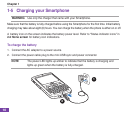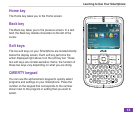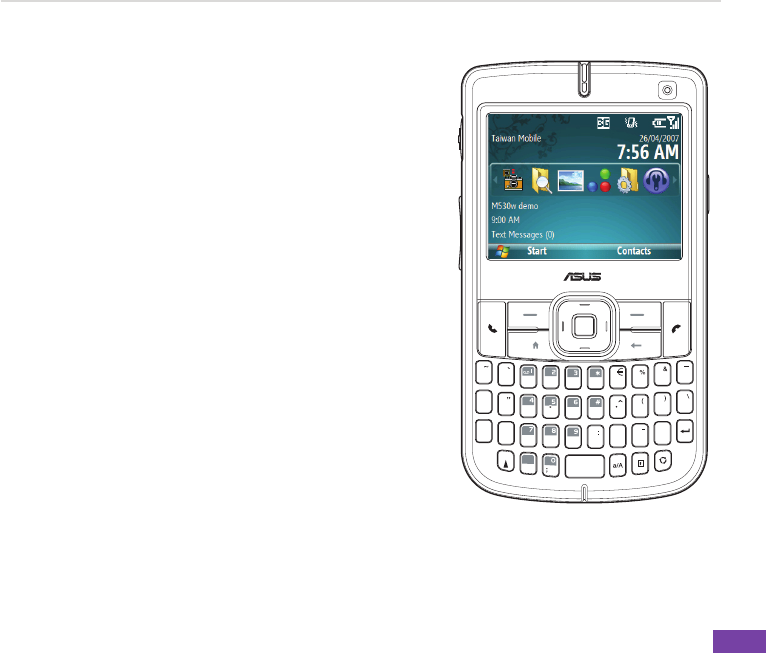
13
Learning to Use Your Smartphone
Home key
The Home key takes you to the Home screen.
Back key
The Back key takes you to the previous screen. In a text
eld,theBackkeydeletescharacterstotheleftofthe
cursor.
Soft keys
The two soft keys on your Smartphone are located directly
below the display screen. Each soft key performs the
action displayed right above it on the soft key bar. These
twosoftkeysarecontext-sensitive;thatis,thefunctionof
these two keys vary depending on what you are doing.
QWERTY keypad
You can use the alphanumeric keypad to quickly select
programs and settings on your Smartphone. Press the
number on the keypad that corresponds to the number
shown next to the program or setting that you want to
select.
Q
W
E
R
T
Y
U
I
O
P
A
S
D
F G
H
J
K
L
z
X
C
V
B N
M
,
.
/
=
+
!
?
@
Space
Cap