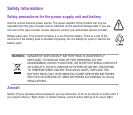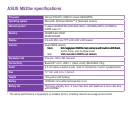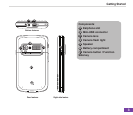4-5 Synchronising with a PC ............................................................................................29
4-6 Synchronising with an Exchange Server ....................................................................31
4-7 Creating a synchronisation schedule .........................................................................32
4-8 Remote synchronisation .............................................................................................34
Chapter 5 Managing Your Smartphone ................................................................... 35
5-1 Personalising your Smartphone .................................................................................35
5-2 Improving performance ..............................................................................................42
5-3 Turning on/off wireless mode .....................................................................................43
5-4 Keeping your Smartphone secure ..............................................................................44
5-5 Restarting your Smartphone ......................................................................................47
5-6 Resetting your Smartphone ........................................................................................47
5-7 Adding and removing programs .................................................................................48
5-8 Managingandbackinguples ...................................................................................49
Chapter 6 Getting Connected ................................................................................... 52
6-1 Connecting to the Internet ..........................................................................................52
6-2 Internet Sharing ..........................................................................................................55
6-3 Using Internet Explorer Mobile ...................................................................................56
6-4 Using Bluetooth
®
........................................................................................................59
Chapter 7 Messaging ................................................................................................ 64
7-1 Entering text, numbers, and symbols .........................................................................64
7-2 Setting up accounts ....................................................................................................67
7-3 Managing accounts ....................................................................................................68
7-4 Text and e-mail messages ..........................................................................................68
7-5 MMS messaging .........................................................................................................72
7-6 Windows
®
Live ............................................................................................................75