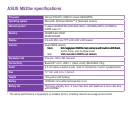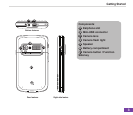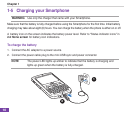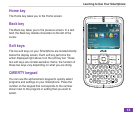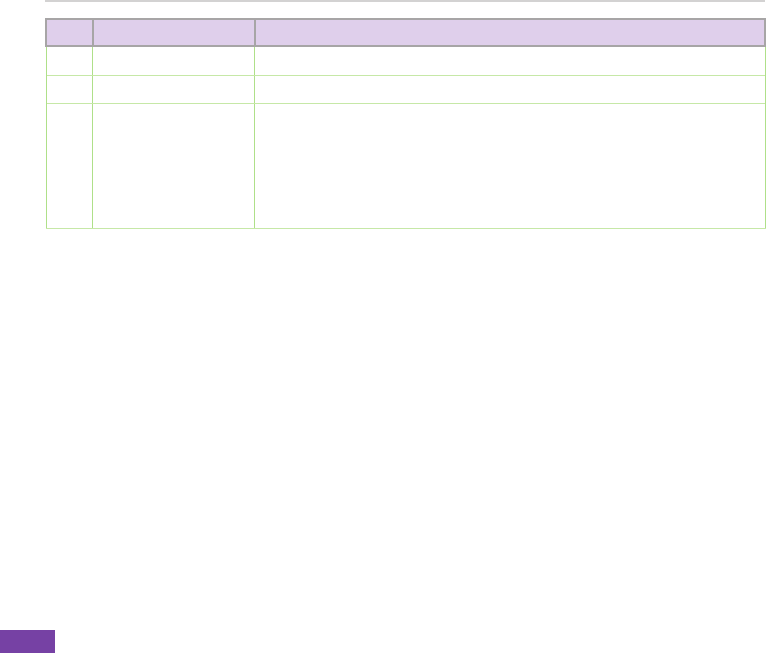
Chapter 1
6
No. Item Description
19
Speaker Allows you to listen audio media and phone calls.
20
Battery compartment Contains the battery that supplies power to the device.
21
Camera button /
Function Side key
By default, this button is used to activate the Camera application:
Presstolaunchthecameraviewnder.
Press to take a picture if already in camera mode.
To change the key assignment and activate other applications using this
button, press Start > More > Settings > More > Key Assignment. From the
dropdown list, select the application you want to activate using this button.