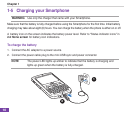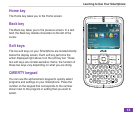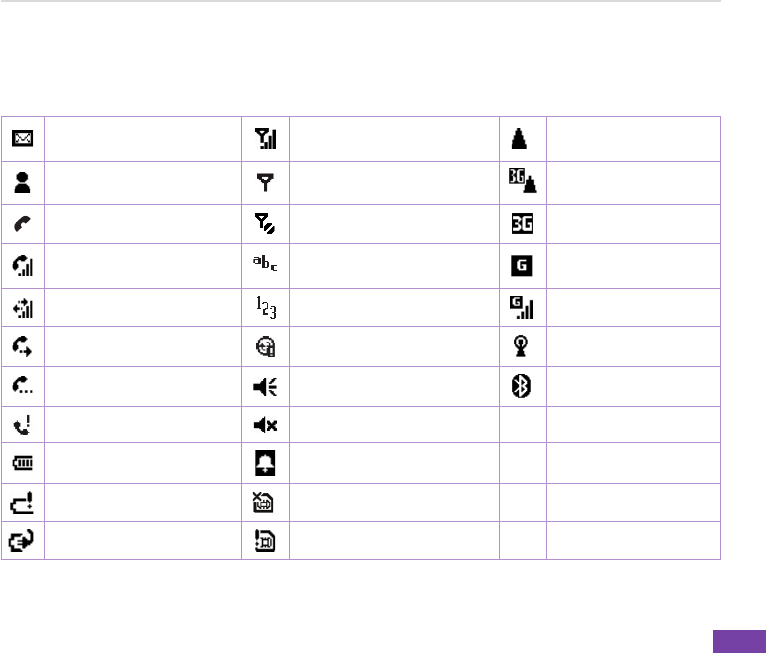
15
Learning to Use Your Smartphone
Status indicator icons
Status indicators appear at the top of the screen and on the Home screen. The following table lists
common status indicators and their meanings.
New e-mail or text message
(SMS)
Signal strength Roaming
New instant message No signal 3G Roaming
Voice call No service 3G network available
Voice call in progress
Multipress input mode,
lowercase
GPRS available
Data call in progress
Numeric input mode GPRS in use
Calls are forwarded Synchronisation error WiFi available
Call on hold Sound ON. Bluetooth on
Missed call Ringer off
Battery level Pending alarm
Low battery Missing SIM card
Battery charging Faulty SIM