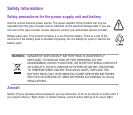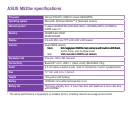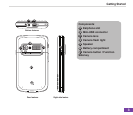Chapter 8 Organising Your Life ................................................................................ 79
8-1 Using Contacts ...........................................................................................................79
8-2 Using Calendar ...........................................................................................................82
8-3 Using Tasks ................................................................................................................84
8-4 Using Voice Notes ......................................................................................................85
Chapter 9 Multimedia ................................................................................................ 86
9-1 Using your camera .....................................................................................................86
9-2 Working with pictures and videos ...............................................................................89
9-3 Listening to music and watching videos .....................................................................92
9-4 Using Java (MIDlet Manager) .....................................................................................96
Chapter 10 Voice Commander .................................................................................... 98
10-1 Using the Voice Commander ......................................................................................98
10-2 Using the Vocab Settings .........................................................................................110
10-3 Using the Digit Trainer ..............................................................................................111
Chapter 11 Other Features ....................................................................................... 112
11-1 WorldCard Mobile .....................................................................................................112
11-2 Task Manager ...........................................................................................................113
11-3 ClearVueOfceApplications ....................................................................................113
11-4 Spb
®
Zip....................................................................................................................115
11-5 Default Settings ........................................................................................................115
11-6 Mode Switcher ..........................................................................................................116
11-7 Remote Presenter ....................................................................................................117
Appendix Notices .................................................................................................... 126
Index ................................................................................................................. 130