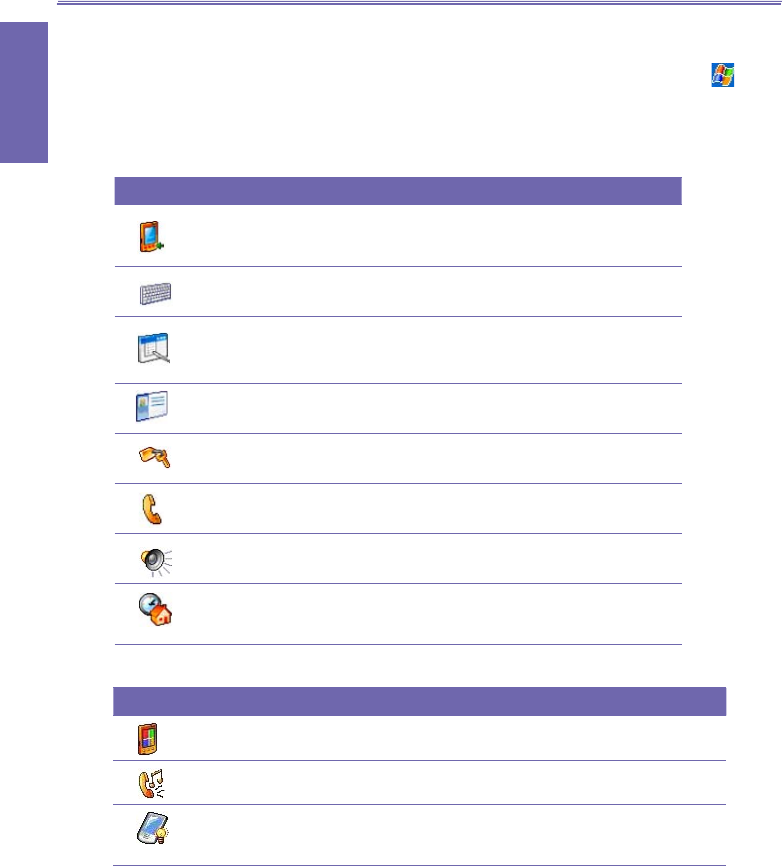
XV6600WOC User Manual58
Personalizing
XV6600WOC User Manual 59
Personalizing
Icon Program
About
Displays important device information.
Add ring tone
To listen to and select new ring tones.
Backlight
Customizes the backlight and brightness for power saving purposes.
Icon Program
Button
Assigns an application program to a hardware button.
Input
Sets up the input portion of your device.
Menus
Customizes the menu appearance and enables a pop up menu from the
New button.
Owner Information
Displays your contact information.
Password
Limits access to your device.
Phone
Sets up the phone function of your wireless feature.
Sounds and Notications
Sets the notication type, event and volume.
Today
Customizes the look and the information that appears on the Today screen.
5.1 Device Settings
You can adjust device settings to suit the way you work. To see available options, tap
→ Settings → Personal or System tab located at the bottom of the screen.
Personal Tab
System Tab


















