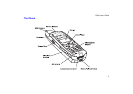R290 User’s Guide
2
About Your Phone
Globalstar/GSM 900
The R290 phone operates in either Globalstar satellite or GSM 900
cellular mode.
Operators & Subscriptions
Before you can use your phone you must obtain a dual-mode subscription
to a network. The services included in your dual mode subscription
depend on your choice of operator and/or subscription. Therefore, some
of the services and functions described in this manual may not be
accessible to you. For a complete list of the services included in your
subscription, please contact your service provider.
SIM Card
You will receive a Subscriber Identity Module (SIM) card with your
subscription. The SIM card must be a dual mode SIM card in order for
your phone to operate in both GSM and Satellite modes.
The SIM card contains a computer chip that keeps track of your phone
number, the services you ordered from your service provider and your
Phone Book information, among other things.
NOTE:
If a single mode SIM is inserted the phone will not work unless it is set to
operate in that mode, i.e. GSM only or Satellite only, see “Mode Switch”
on page 11.
Your PIN
Your operator will provide you with a security code or Personal Identity
Number (PIN) when you receive your SIM card. This number allows you
to access the network. The first time you turn on your phone you are
prompted to enter your PIN (if the PIN is activated.) Your PIN may also
be required when you change settings in your phone. Some services
require a second PIN, the PIN2.
Enter your PIN carefully. If you enter your PIN incorrectly three times in
succession, the SIM card will be blocked. If this happens you can unlock
it by using a Personal Unblocking Key (PUK) code. Contact your
operator to obtain this code. See “Unblocking with Personal Unblocking
Key (PUK)” on page 40.
Store your PIN in a safe place. It is your protection against unauthorized
use of your phone. Do not write it on your phone or place it where
someone might see it.