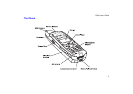R290 User’s Guide
iii
Construction crews often use remote control RF devices to set off
explosives.
Potentially Explosive Atmospheres
Turn off your mobile phone when in any area with a potentially explosive
atmosphere. It is rare, but your phone or its accessories could generate
sparks. Sparks in such areas could cause an explosion or fire resulting in
bodily injury or even death.
Areas with a potentially explosive atmosphere are often, but not always,
clearly marked. They include fuelling areas, such as petrol stations, below
deck on boats, fuel or chemical transfer or storage facilities, and areas
where the air contains chemicals or particles, such as grain, dust, or metal
powders.
Do not transport or store flammable gas, liquid, or explosives in the
compartment of your vehicle, which contains your mobile phone and
accessories.
Power Supply
• Connect AC (Power supply) only to designated power sources as
marked on the product.
• To reduce risk of damage to the electric cord, remove it from the outlet
by holding onto the AC adapter rather than the cord.
• Make sure the cord is positioned so that it will not be stepped on,
tripped over or otherwise subjected to damage or stress.
• To reduce risk of electric shock, unplug the unit from any power
source before attempting to clean it.
• The charger must not be used outdoors or in damp areas.
Children
Do not allow children to play with your mobile phone since it contains
small parts that could become detached and create a choking hazard.
Emergency Calls
IMPORTANT!
This phone, like any mobile phone, operates using radio signals, cellular,
satellite and landline networks as well as user-programmed functions,
which cannot guarantee connection under all conditions. Therefore you
should never rely solely upon any mobile phone for essential
communications (e.g. medical emergencies).
Remember, in order to make or receive calls the phone must be switched
on and in a service area with adequate signal strength. Emergency calls
may not be possible on the satellite or on all cellular phone networks, or
when certain network services and/or phone features are in use. Check
with your local service provider.
Battery Information
New Batteries
The battery supplied with your phone is not fully charged.
Battery Use and Care
A rechargeable battery has a long service life if treated properly. A new
battery, or one that has not been used for a long period of time could have
reduced capacity the first few times it is being used.
• The talk and standby times depend on the actual transmission
conditions when using the phone.
• Use only Ericcson original batteries and the AC/DC adapter supplied
with your battery charger. Using non original Ericsson accessories
could be dangerous and will void your phone warranty.
• Do not expose your battery to extreme temperatures, never above +
140 degrees F (+60 degrees C). For maximum battery capacity use
your battery at room temperature. If the battery is used in cold
temepatures the battery capacity will be reduced.