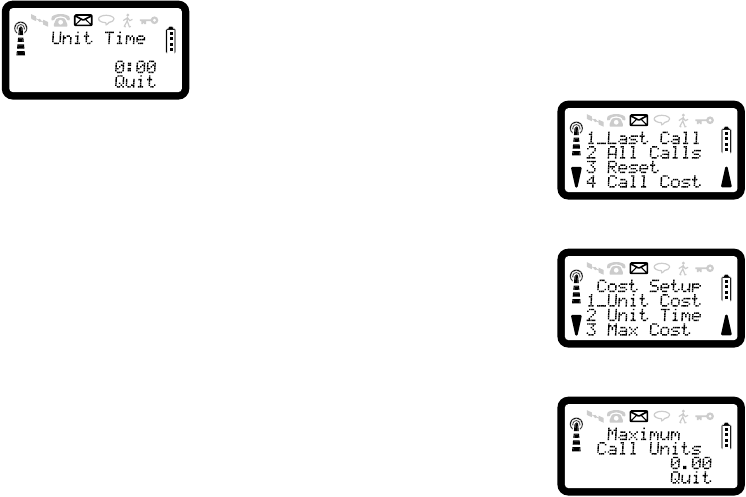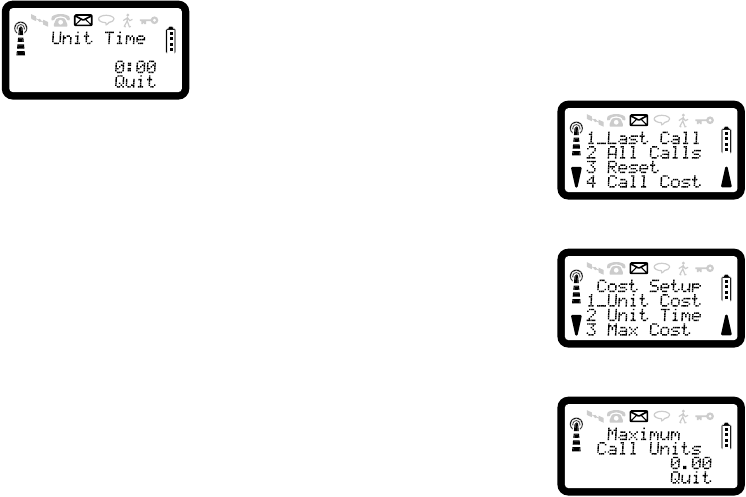
R290 User’s Guide
29
3. Press 2 to display the Unit Time screen.
4. Enter the unit time in minutes and seconds. Press YES to enter the
values that you have typed in. The time will be checked to determine
whether it is valid; if it is not, the display will show Unit Time
Invalid, before reverting back to the Unit Time display.
5. Before the changes that you have made are accepted, you will be
required to enter the phone PIN.
NOTE:
If the phone PIN is entered incorrectly more than three times, the message
‘Call Rate Change Disabled’ will be shown before returning to stand-by
and you will not be able to change the unit time until it has been entered
correctly.
To set the maximum cost
If you have set a maximum cost, when the total number of call units is
equal to this value, you will be prevented from making outgoing calls and
receiving chargeable incoming calls.
If you are in a call, 30 seconds before this limit is reached, you will be
warned that you have approximately 30 seconds of talk time left by the
RADIO PATH NOT AVAILABLE TONE being given and the message
‘Cost Limit Approaching’ being displayed.
When the maximum cost limit is reached, the message ‘Cost Limit
Reached’ will be displayed and the call terminated. The message ‘Cost
Limit Reached’ or ‘Chargeable Incoming Call’ will then be displayed
on the screen if another call is received.
You will now only be able to make emergency calls and receive non-
chargeable calls (some incoming calls are chargeable) until the cost limit
is reset. This can be performed as long as the SIM supports Advice Of
Charge fields.
1. Press SOFT LEFT, 2, to enter the Call Time Menu.
2. Press 4 to display the Call Cost menu.
3. Press 3 to display the Maximum Cost screen.
4. Enter the maximum number of call units you want the phone to have
available for chargeable calls.
5. Press YES to enter this information.
If it is a Phase 2 SIM, you may be required to enter the SUPER PIN.
When the PIN has been confirmed, the message ‘Request Accepted’ will
be displayed before returning to stand-by.