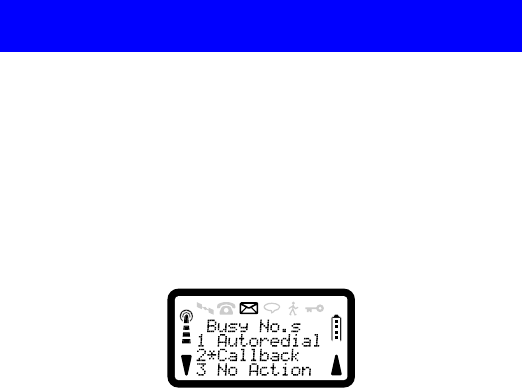
R290 User’s Guide
30
If using a Phase 1 SIM, any attempt to access the Cost results in the
message ‘Request Rejected’ being displayed.
If you enter the SUPER PIN incorrectly three times, the SUPER PIN will
be blocked and you will be unable to use the SUPER PIN protected
features.
NOTE:
The call charge indications provided by the phone are only an
approximation of the true cost of your calls as determined by your service
provider. These will be accurate if you have subscribed to Advice of
Charge, as the phone will calculate call charges using the cost entered and
time units supplied by the Advice of Charge Information (AOCI) and/or
Advice of Charge Charging (AOCC).
Personalizing Your Phone
Busy Numbers
This menu allows you to select the action the phone will take if you dial
a number that is busy or unobtainable. The auto-redial feature permits a
telephone number to be redialled if the call does not connect at the first
attempt. If your subscription supports the GSM Completion of Calls to
Busy Subscribers (CCBS) service a network request can be sent.
1. Press SOFT LEFT, 1, 1 to enter Call Setup menu.
2. Press 1 or YES to show Busy Numbers menu.
3. Select required function:
• To enable the auto redial, press 1.
• To enable the CCBS, press 2.
• To disable both the auto-redial and CCBS, press 3.
A confirmation message will be displayed for 2 seconds.


















