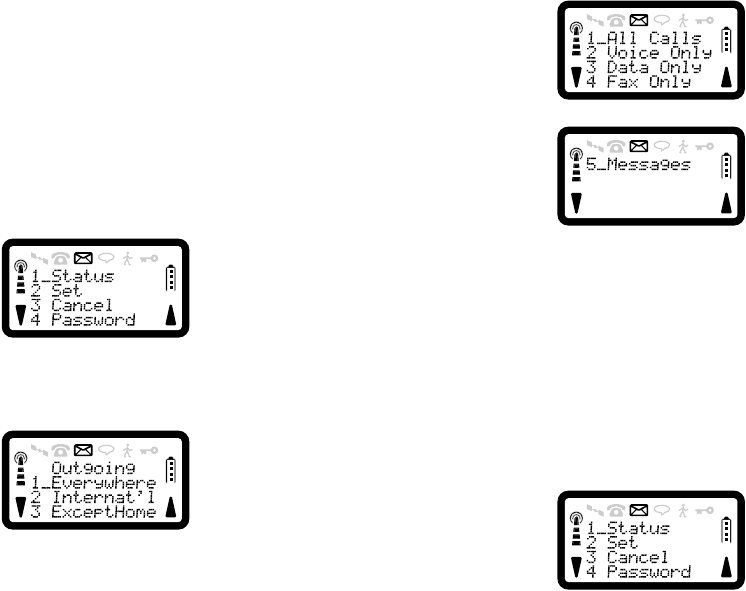
R290 User’s Guide
51
Incoming Voice Calls Barred
Incoming Voice Calls Barred When Roaming
Incoming Messages Barred
Incoming Messages Barred When Roaming
Incoming Data Calls Barred
Incoming Data Calls Barred When Roaming
Incoming Fax Calls Barred
Incoming Fax Calls Barred When Roaming
The message(s) will remain on the screen until you press NO.
To Set Outgoing Call Barring
1. Press SOFT LEFT, 5 to enter Advanced menu.
2. Press 3 for Call Bar menu.
3. Press 2 for Set.
4. Press 1 or YES to set Outgoing Call Bar, the display will show the
options.
5. Press a number to select the Call Bar option required. The display
will show:
6. Press 1 for All Calls, 2 for Voice Only, 3 for Data Only, 4 for Fax
Only or 5 for Messages.
7. Enter network password and press YES.
If you do not have the password, contact your service provider for it. The
display will show the message ‘Request Accepted’, before returning to
stand-by. If the password is entered incorrectly, the message ‘Password
Error’ will be displayed on the screen.
To Set Incoming Call Barring
1. Press SOFT LEFT, then 5 to enter Advanced menu.
2. Press 3 for Call Bar menu.
3. Press 2 for Set.


















