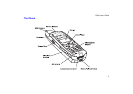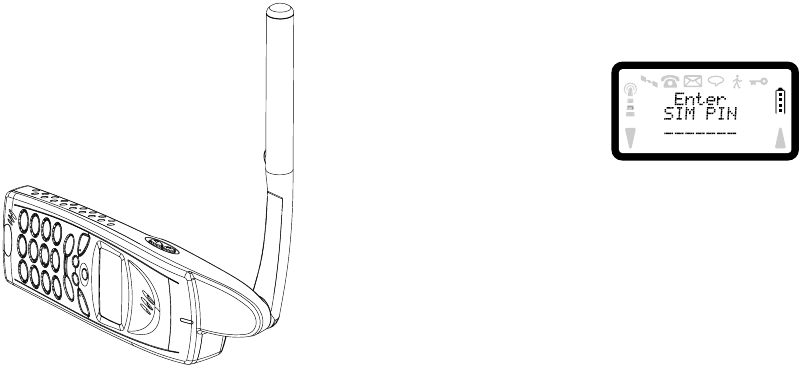
R290 User’s Guide
8
Use with Portable Hands Free (Globalstar Mode)
Connect the Portable Hands Free unit to the phone. Rotate the antenna to
the 90 degrees position. Place the phone on a flat level surface with the
antenna vertical as shown below.
The phone may be held in the hand if required but the antenna must
always be vertical when used in Globalstar mode. Do not hold the antenna
when the phone is IN USE. Holding the antenna affects call quality, may
cause the phone to operate at a higher power level than needed and
shorten talk and stand-by times.
Use with Mobile Office (Globalstar Mode)
Connect the Mobile Office data cable to the phone. Rotate the antenna to
the 90 degrees position. Place the phone on a flat level surface with the
antenna vertical as shown above. Do not hold the antenna when the phone
is IN USE. Holding the antenna affects call quality, may cause the phone
to operate at a higher power level than needed and shorten talk and stand-
by times.
Turning On the Phone
1. Press and hold down the PWR key until the display turns on.
2. Enter your SIM PIN (4 to 8 digits).
3. Press YES.
If you entered your PIN correctly, you will receive a welcome message.
The display will illuminate and the POWER ON TONE will be played. A
greeting message will appear on the screen. This message can be
personalised see “Greetings” on page 33.
NOTE:
The first time you turn on your phone you will need to enter the PIN (SIM
lock code) given to you by your service provider. You may change your
PIN or turn the SIM lock off. See “Card Lock (SIM PIN)” on page 41 for
instructions. The digits appear as stars (*) in the display. If you make a
mistake while entering your PIN, erase the digit by pressing the CLR key.
In order to guard against unauthorised use of both the phone and the SIM,
we strongly recommend that you enable both the phone PIN and the SIM
PIN. If these are enabled, they will be verified before the phone starts to
search for a network.
Turning Off the Phone
To turn off your phone press and hold the PWR key until the display is
turned off.