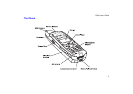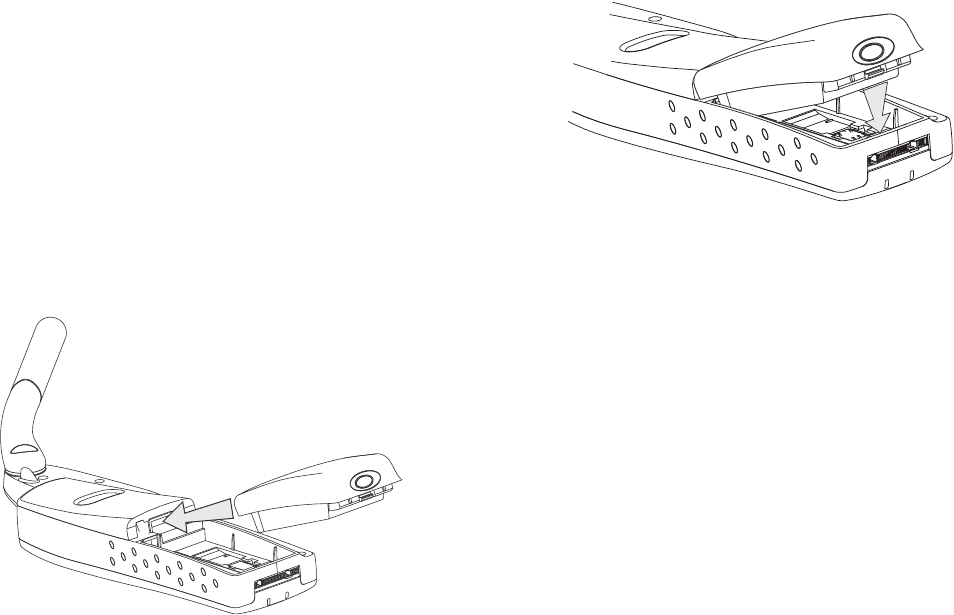
R290 User’s Guide
5
Operating with a GSM Standard SIM Card
Your phone will operate in GSM mode with a standard GSM SIM card.
You can change parameters to override the default satellite parameters.
This allows you to set your personal preferences for use in GSM
networks.
Enhanced SIM
Your phone will operate with an enhanced SIM but many of the addition
features of the SIM will not be available.
The Battery
Your mobile phone comes with a Lithium Ion (Li-ion) battery. The
battery is not fully charged when purchased, but there may be enough
power to turn on the phone.
Attaching the Battery to the Phone:
1. Place the battery on the back of the phone as shown.
2. Press the battery forward and press down on the rear of battery until
you hear a click.
Removing the Battery
Make sure that the phone is turned off before removing the battery, then:
1. Press the battery release button.
2. Lift the battery up and away from the phone.
Low battery indication
When the battery is running low, the message Battery Low will flash on
the display and the LOW BATTERY WARNING TONE will be played.
When the battery is nearly empty, the phone will shut down.
Charging the Battery
Follow these steps to connect the charger to the power socket and to the
phone;