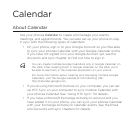150 Email
Refreshing an email account
Whatever your automatic synchronization settings are, you can also
synchronize your sent and received emails manually at any time.
While in the account you want to synchronize, press MENU, and then
tap Refresh.
Sorting email messages
On the email account Inbox, press MENU, and then tap Sort.
Select from the options to sort email messages by date received,
priority, subject, sender, or size.
Deleting an email message
On the email account Inbox, press and hold the message you
want to delete.
On the options menu, tap Delete.
Deleting multiple email messages
On the email account Inbox, press MENU and then tap Delete.
Select the messages you want to delete, and then tap Delete.
Exchange ActiveSync email
If you synchronize your phone with your work Exchange ActiveSync
account, you can read, manage, and send email in the same easy way
as with a POP3/IMAP account. However, you can also access some
powerful Exchange features.
For information on setting up an Exchange ActiveSync account, see
“Synchronizing with a Microsoft Exchange ActiveSync account” in the
Accounts and sync chapter.
1.
2.
1.
2.
1.
2.