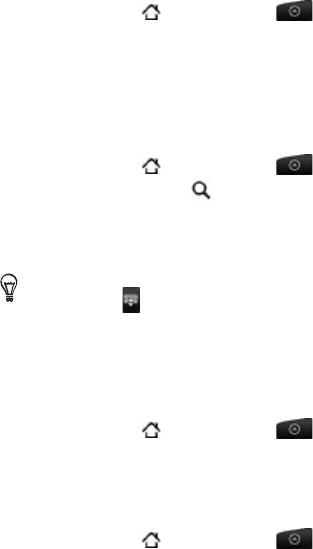
80 People
Editing a contact’s information
Press HOME , and then tap > People.
On the All tab, press and hold the contact, and then tap Edit
contact.
Enter the new information for the contact.
Scroll to the bottom of the screen, and then tap Save.
Searching for a contact
Press HOME , and then tap > People.
Press the SEARCH button on the phone.
In the search bar, enter the first few letters of the first or last
name of the contact you are looking for. Matching contacts are
displayed.
If the list of matching contacts is long, you can view more results by
tapping to hide the onscreen keyboard.
Tap the contact to open his or her contact details screen. See
“Contact information and conversations” in this chapter for
details.
Backing up your contacts to the storage card
Press HOME , and then tap > People.
Press MENU, and then tap Import/Export > Export to SD card.
When asked to confirm, tap OK.
Importing contacts from the storage card
Press HOME , and then tap > People.
Press MENU, and then tap Import/Export > Import from SD card.
1.
2.
3.
4.
1.
2.
3.
4.
1.
2.
3.
1.
2.


















