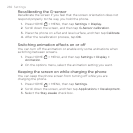Index
A
Adding a city to the Weather
screen 180
Adding a city to the World Clock
screen 176
Adding a new contact 78
Adding application icons and other
shortcuts on your Home
screen 55
Adding a widget to your Home
screen 53
Adding folders on your Home
screen 56
Adjusting the volume 44
Airplane Mode 73
Alarm clock 176
Album (Gallery application) 222
Android Market 269
Answering an incoming call 63
Audio supported formats 291
B
Backing up your contacts to the
storage card 80
Battery times 291
Bluetooth 202
- connecting headset or car kit 203
- sending and receiving
information 205
- sending photos or videos 231
Bookmarks 197
Browser 189
C
Calendar application 156
Calendar widget 169
Call history 69
Call services 71
Camera 210
Capturing video 216
Changing your wallpaper 52
Checking information about your
phone 287
Checking weather 179
Clock 170
Clock widget (HTC) 170
Conference call 67
Connecting your phone to a
computer 45
Copying files to and from the storage
card 46