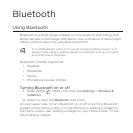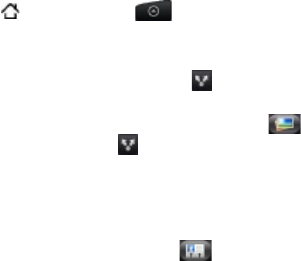
206 Bluetooth
Sending information from your phone to another device
You can send the following types of information, depending on the
device you are sending to:
Images and videos
Calendar events
Contacts
Audio files (only unprotected files can be sent)
Set the receiving device to discoverable mode. You may also
need to set it to “Receive Beams” or “Receive Files”. Refer to the
device’s documentation for instructions on receiving information
over Bluetooth.
On the phone, open the application that contains the information
or file you want to send. For example, if you want to transfer a
photo, press HOME , and then tap > Gallery.
Follow the steps for the type of item you want to send:
Photo or video (in Camera). After capturing a photo, on
the preview screen, tap the Share button , and then tap
Bluetooth.
Photos and videos (in Gallery). On the Albums tab , tap
an album. Tap the Share button , tap Bluetooth, select the
items you want to share, and then tap Next.
Calendar event. In the Calendar’s Day view, Agenda view,
or Week view, press and hold the event, and then tap Share
vCalendar > Bluetooth.
Contact. On the People screen’s All tab , press and
hold the contact, and then tap Send contact as vCard. Tap
the down arrow icon, and then select Bluetooth from the
displayed list. Then tap Send.
1.
2.
3.