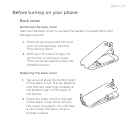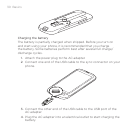Basics 35
Tap Skip to set up social network accounts at a later time. See
the Social chapter for more information about Facebook for HTC
Sense.
When you are done setting up your accounts, tap Next on the
Set up social networks screen.
Sleep mode
Sleep mode suspends your phone to a low power state while the
display is off in order to save battery power. You will still be able to
receive messages and calls while the phone is in Sleep mode.
For information on how to adjust the time before the screen turns off,
see “Adjusting the time before the screen turns off” in the Settings
chapter.
Switching to Sleep mode
Briefly press the POWER button to turn off the display temporarily
and switch your phone to Sleep mode. Your phone also automatically
goes into Sleep mode when you leave the phone idle after a certain
period of time. Switching to Sleep mode also prevents accidental
button or touch screen presses when the phone is in your bag or
pocket.
Waking up from Sleep mode
Your phone wakes up automatically when you have an incoming call.
To wake up your phone manually, press the POWER button. You will
then see that the phone has locked the screen. To find out how to
unlock the screen, see “Unlocking the screen.”
Unlocking the screen
Press the bar on the lock screen and then slide your finger down to
unlock the screen or to answer an incoming call.