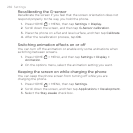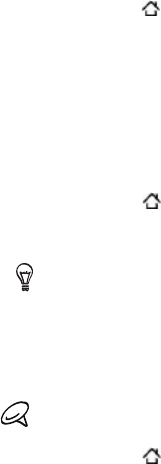
Settings 281
Changing display settings
Adjusting the screen brightness manually
Press HOME > MENU, and then tap Settings > Display >
Brightness.
Clear the Automatic brightness check box.
Drag the brightness slider to the left to decrease or to the right
to increase the screen brightness. Tap OK.
Adjusting the time before the screen turns off
After a period of inactivity, the phone screen turns off to conserve
battery power. You can set the idle time before the screen turns off.
Press HOME > MENU, then tap Settings > Display > Screen
timeout.
Tap the time before the screen turns off.
To quickly turn off the screen, press the POWER button.
Preventing automatic screen rotation
By default, the screen orientation automatically adjusts depending on
how you hold the phone.
Not all application screens support automatic rotation.
Press HOME > MENU, then tap Settings > Display.
Clear the Auto-rotate screen check box.
1.
2.
3.
1.
2.
1.
2.