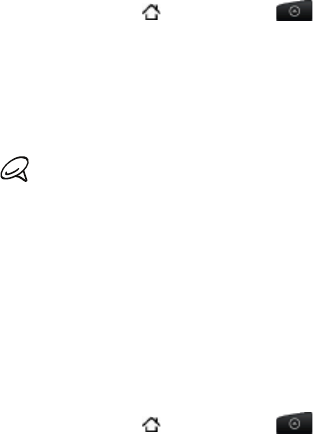
82 People
You can also send a vCard via Bluetooth. To learn how to send files
through Bluetooth, see the Bluetooth chapter.
Sending your contact information as a vCard via MMS
Press HOME , and then tap > People.
On the All tab, tap [Your name] My contact card.
Press MENU, and then tap Send my contact info.
Select the type of information you want to send, and then tap
Send.
Enter the recipient’s number or email address, and then tap Send.
You cannot send a vCard using SMS.
You can also send your contact vCard via Bluetooth. To learn how to
send files through Bluetooth, see the Bluetooth chapter.
Contact groups
On the Groups tab, you can assign contacts to groups so you can
easily send an SMS, MMS, or email message to a whole group. You
can also sync groups on your phone with the groups in your Google
account, accessible via your computer’s web browser.
Creating a group and adding contacts
Press HOME , and then tap > People.
On the Groups tab, at the top of the screen, tap Add group.
Enter a name for the group, and then tap Add contact to group.
Select the contacts you want to add to the group, and then tap
Save.
1.
2.
3.
4.
5.
1.
2.
3.
4.


















