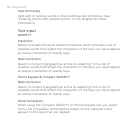Messages 97
Tap the icon, and then select the contacts to whom you
want to send the message. You can also select contact
groups as recipients. When you have selected all the message
recipients, tap Done.
You can add a subject line by pressing MENU and then tapping Add
subject.
Tap the text box that contains the text “Tap to compose”, and
then start composing your message.
Tap to enter the message by speaking into the microphone.
Press MENU and then tap Attach.
On the Attach window, select from the following file attachments:
Picture. Select Camera to take a photo and attach it, or
Pictures to attach a photo from your storage card.
Video. Select Camcorder to capture a video and attach it, or
Videos to attach a video from your storage card.
Audio. Select Voice Recorder to make a voice recording and
attach it, or Music & sounds to attach a music file or voice
recording from your storage card.
Location. You can attach location information. Send your
current location (requires GPS to be turned on), a location
stored in Footprints, or a location you pick on a map. For more
information about GPS, maps, and Footprints, see the Maps
and location chapter.
Contact (vCard). Select a contact from your phone, and then
select which contact information you want to attach.
Appointment (vCalendar). Select the calendar event you want
to attach.
4.
5.
6.