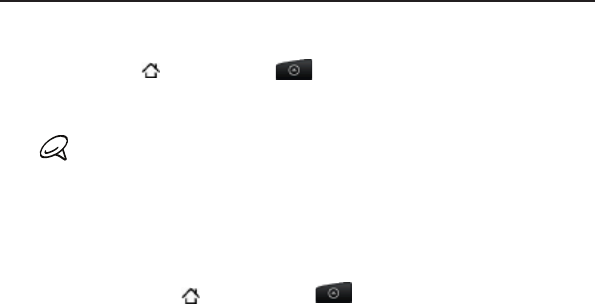
More apps
Watching videos on YouTube
YouTube is an online video streaming service that allows you to view
videos that have been uploaded by YouTube members.
Press HOME , and then tap > YouTube. YouTube presents the
videos grouped into categories, such as Most viewed, Most discussed,
Most recent, and Top rated.
You do not need a YouTube account to browse and view videos.
However, to use all the features of YouTube (such as sharing a
video), you must create a YouTube account from your computer
and sign in to that account from your phone.
You must have an active Wi-Fi or data connection to access
YouTube.
Watching videos
Press HOME , and then tap > YouTube.
On the YouTube screen, scroll through the list of videos, and then
tap a video to watch it. The screen automatically switches to
landscape view when you play a video.
While watching a video, you can:
Tap the screen to display the playback controls. When the
playback controls are displayed, you can pause, skip forward
or backward, or drag the slider to the point in the video you
want to watch.
1.
2.
3.


















