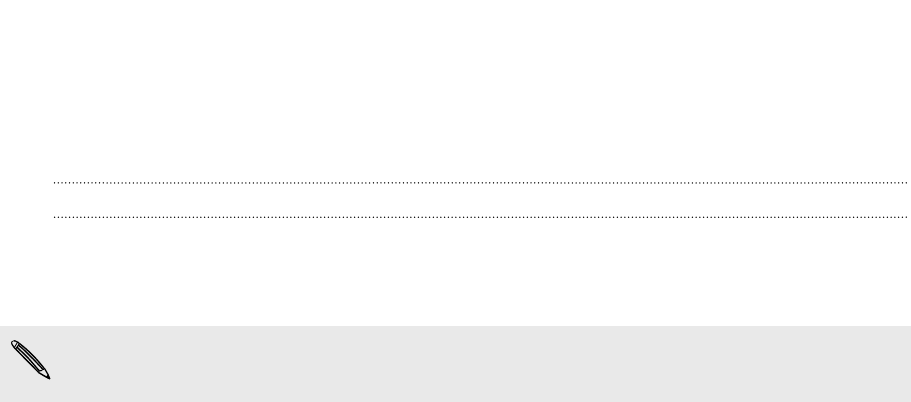
Setting up synchronization
You can choose the types of files and information you want to sync between HTC
Flyer and your computer.
Music sync options
Bring the music tracks and songs you play on your computer to HTC Flyer. If you have
playlists created in iTunes
®
or Windows Media
®
Player, you can sync these too and
enjoy them on the go.
You can sync audio files in these formats: *.aac, *.amr, *.m4a, *.mid, *.midi, *.mp3,
*.wav, *.wma
1. On the Device panel, click Music, and then click the On button. Turning Music
sync on means you want this category included every time you sync your
computer and HTC Flyer.
2. Select Sync music files from, and then click Add.
3. Choose a folder that contains your audio files, and then click OK.
4. Select Sync music files from iTunes and Windows Media Player if you're using
iTunes or Windows Media Player on your computer, then choose the playlists
you want to sync on HTC Flyer.
160 HTC Sync


















