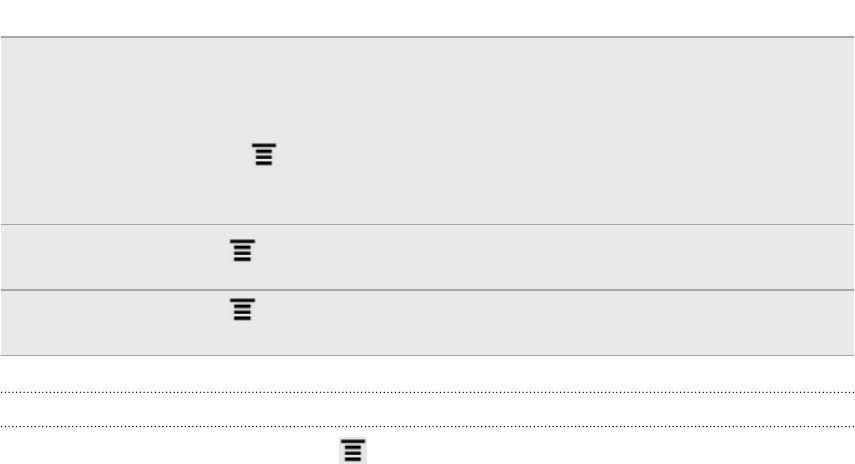
Block a friend You can block a friend from sending you messages. When blocked,
your friend is removed from the Friends list and is added to the
Blocked friends list.
1. Press , and then tap All friends.
2. Press and hold a friend’s name, and then tap Block friend.
Unblock a
friend
Press , and then tap More > Blocked.
View all
invited friends
Press , and then tap More > Invites. Friends who have not yet
accepted your invitation are listed on the screen.
Changing settings or signing out
In Google Talk's Friends list, press and then tap:
§ Settings to change the app and notification settings.
§ Sign out to sign out.
91 Social


















