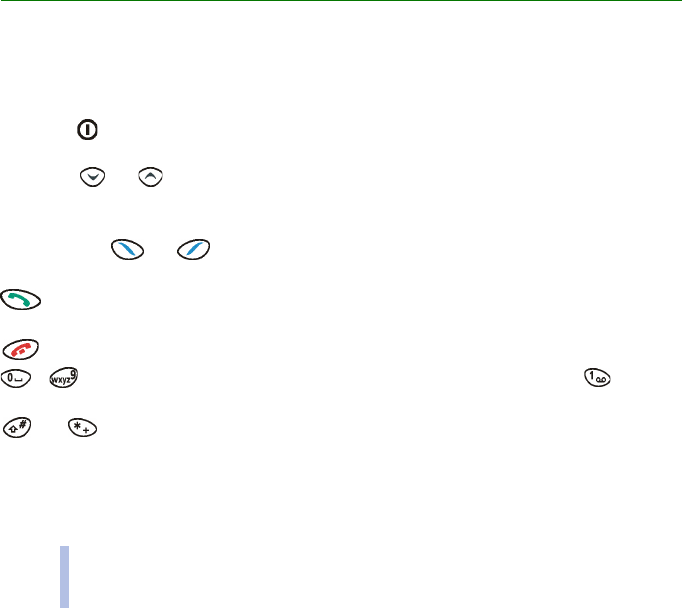
©2002 Nokia Corporation. All rights reserved.
Getting started
14
1. Getting started
■ Keys
The basic functions of the phone’s keys are described below. More information is given throughout this
user’s guide.
Power key (on top of the phone): Press and hold this key to switch the phone on or off. If you press
this key briefly in standby mode or during a call, a list of profiles is displayed.
Scroll keys and : In standby mode, use these keys to browse through the names and phone
numbers that are saved in the phone book. In the menu functions, use these keys to browse through
the menus and settings.
Selection keys ( and ): Each key performs the function that is displayed above it. For example,
pressing Menu opens the list of menu functions.
: Answers a call and dials the displayed phone number. Pressing this key in standby mode shows a
list of the most recently dialled numbers.
: Ends or rejects a call and exits from a function.
- : These keys are used to key in numbers and letters. Pressing and holding calls your
voice mailbox.
and : These keys are used for various purposes in different functions.


















