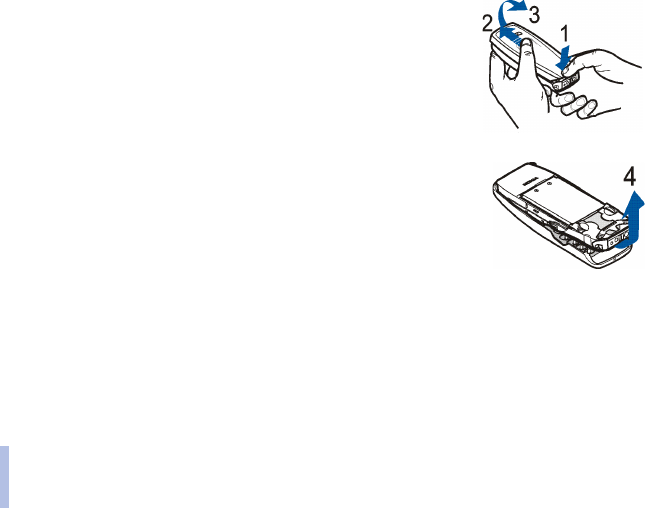
©2002 Nokia Corporation. All rights reserved.
Getting started
20
■ Changing the covers
• Before changing the cover, always switch off the power and disconnect the phone from the charger or any other
device.
• Always store and use the phone with the covers attached.
1. Press the release button (1), slide the cover (2) and lift it off the phone
(3).
2. Gently pull the front cover off the phone starting from the bottom of the
phone (4).


















