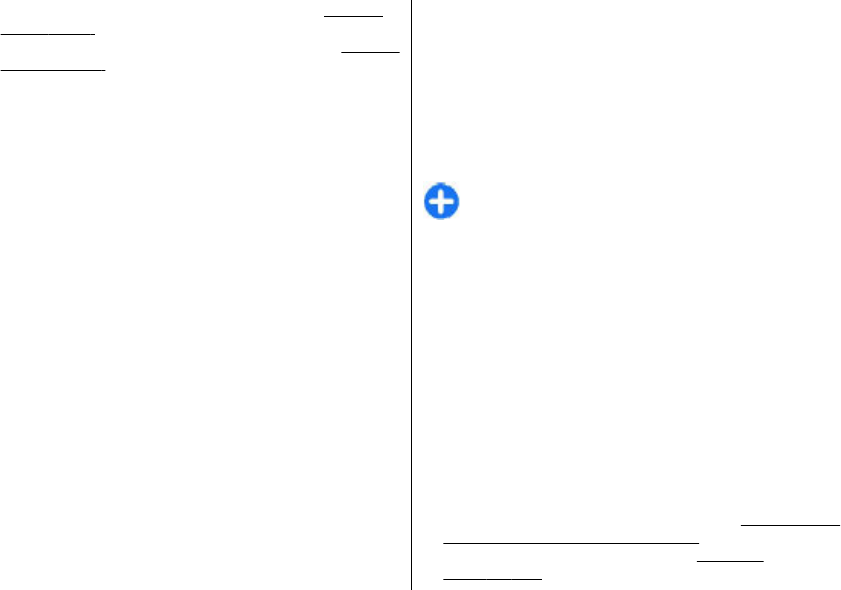
• Call divert — Define your call divert settings. See "Call
divert", p. 77.
• Call barring — Define your call barring settings.
See "Call
barring", p. 78.
• Network — Adjust the network settings.
Call settings
To display your phone number to the person you are calling,
select Call > Send my caller ID > Yes. To let the network
determine whether your caller ID is sent, select Set by
network.
To display your net call address to the person you are calling
using a net call, select Call > Send my internet call ID >
Yes.
To be notified of a new incoming call while you have a call in
progress, select Call > Call waiting > Options >
Activate. To check if the function is active on the network,
select Options > Check status.
To select whether net calls alert or not, select Call > Internet
call alert. You are notified of missed net calls with a
notification.
To set the default call type, select Call > Default call type
and select Voice call if you make a GSM calls, or Internet
call if you make net calls.
To send a text message automatically to the person who is
calling you informing why you cannot answer the incoming
call, select Call > Reject call with SMS > Yes. To set the text
for the message, select Call > Message text.
To set off the contact search on the home screen, select Call >
Contact search > Off.
Network settings
Select Menu > Tools > Settings > Phone > Network.
To select the network mode, select Network mode and Dual
mode, UMTS, or GSM. In the dual mode, the device switches
automatically between networks.
Tip: UMTS enables faster data transfer, but may
increase the demand on battery power and reduce the
battery life. In regions close to both GSM and UMTS
networks, selecting Dual mode may cause constant
jumping between the two networks, which also
increases the demand on battery power.
To select the operator, select Operator selection and
Manual to choose from available networks, or Automatic to
have the device select the network automatically.
To set the device to indicate when it is used in Micro Cellular
Network (MCN), select Cell info display > On.
Connection settings
Select Menu > Tools > Settings > Connection.
Select from the following:
• Bluetooth — Edit the Bluetooth settings.
See "Send and
receive data with Bluetooth", p. 103.
• USB — Edit the data cable settings.
See "Data
cable", p. 101.
© 2010 Nokia. All rights reserved. 123


















