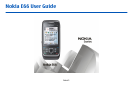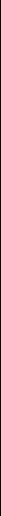
Contents
Safety...................................................................7
About your device......................................................................7
Network services.......................................................................8
Battery removing.......................................................................8
Find help...............................................................9
Support.......................................................................................9
Remote configuration...............................................................9
Update software using your PC..............................................10
Further information................................................................10
E66 in brief.........................................................11
Key features.............................................................................11
Keys and parts..........................................................................12
Key moves................................................................................13
Set up your device..............................................15
Insert the SIM card and battery..............................................15
Charge the battery...................................................................16
Insert the memory card..........................................................16
Eject the memory card............................................................17
Connect the headset................................................................17
Attach the wrist strap.............................................................17
Antennas...................................................................................18
Get started..........................................................19
First start-up.............................................................................19
Welcome...................................................................................19
Settings wizard........................................................................19
Home screen............................................................................20
Menu.........................................................................................20
Transfer content from other devices ....................................21
Common actions in several applications...............................22
Display indicators....................................................................23
Volume control........................................................................25
Memory.....................................................................................25
Write text.................................................................................26
Nokia Ovi Suite.........................................................................27
New from Eseries...............................................28
Access tasks quickly.................................................................28
Home screen............................................................................28
One-touch keys........................................................................29
Nokia Calendar for Eseries......................................................30
Nokia Contacts for Eseries.......................................................32
Multitasking.............................................................................33
Open Ovi...................................................................................33
About Ovi Store........................................................................33
Personalisation..................................................35
Profiles......................................................................................35
Select ringing tones.................................................................35
Customise profiles...................................................................35
Personalise the home screen.................................................36
Change the display theme......................................................36
Download a theme..................................................................37