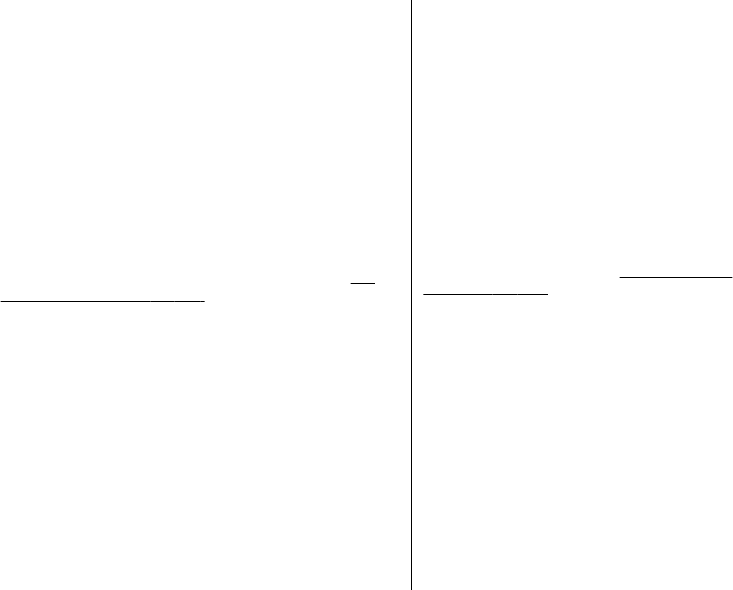
• Access points — Set up new or edit existing access points.
Some or all access points may be preset for your device by
your service provider, and you may not be able to create,
edit, or remove them.
• Packet data — Determine when packet data connections
are used, and enter the access point if you use your device
as a modem for a computer.
• Wireless LAN — Determine if the device displays an
indicator when a WLAN is available, and how often the
device searches for networks.
• SIP settings — View or create session initiation protocol
(SIP) profiles.
• Internet tel. — Define settings for net calls.
• Configurations — View and delete trusted servers from
which your device may receive configuration settings.
• APN control — Restrict packet data connections.
See
"Restrict packet data", p. 128. This option is only available
when a USIM card that supports this feature is inserted.
Access points
Select Menu > Tools > Settings > Connection > Access
points.
An internet access point is a collection of settings, which
define how the device creates a data connection to the
network. To use e-mail and multimedia services or to browse
web pages, you must first define access points for these
services.
Some or all access points may be preset for your device by
your service provider, and you may not be able to create, edit,
or remove them.
To create a new access point, select Options > New access
point or select an existing access point from the list and then
Options > Duplicate access point to use the access point
as a basis for the new one.
Packet data (GPRS) settings
Select Menu > Tools > Settings > Connection > Packet
data.
Your device supports packet data connections, such as GPRS
in the GSM network. When you are using your device in GSM
and UMTS networks, it is possible to have multiple data
connections active at the same time; access points can share
a data connection, and data connections remain active, for
example, during voice calls.
See "Connection
manager", p. 108.
To define the packet data settings, select Packet data
connection and select When available to register the
device to the packet data network when you switch the
device on in a supported network, or When needed to
establish a packet data connection only when an application
or action requires it. Select Access point and enter the access
point name provided by your service provider to use the
device as a packet data modem to your computer. To use a
high-speed data connection, select High speed packet
access > Enabled.
These settings affect all access points for packet data
connections.
© 2010 Nokia. All rights reserved.124


















