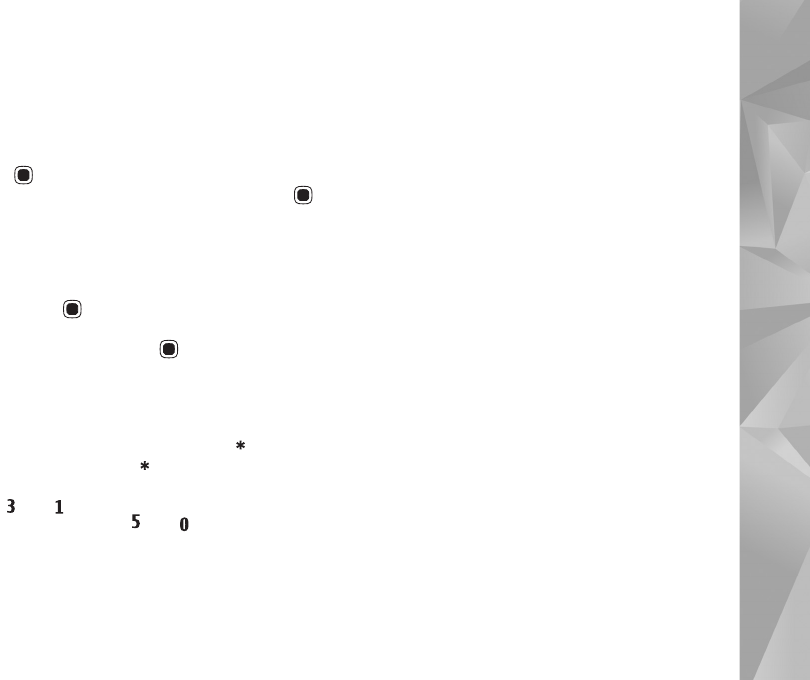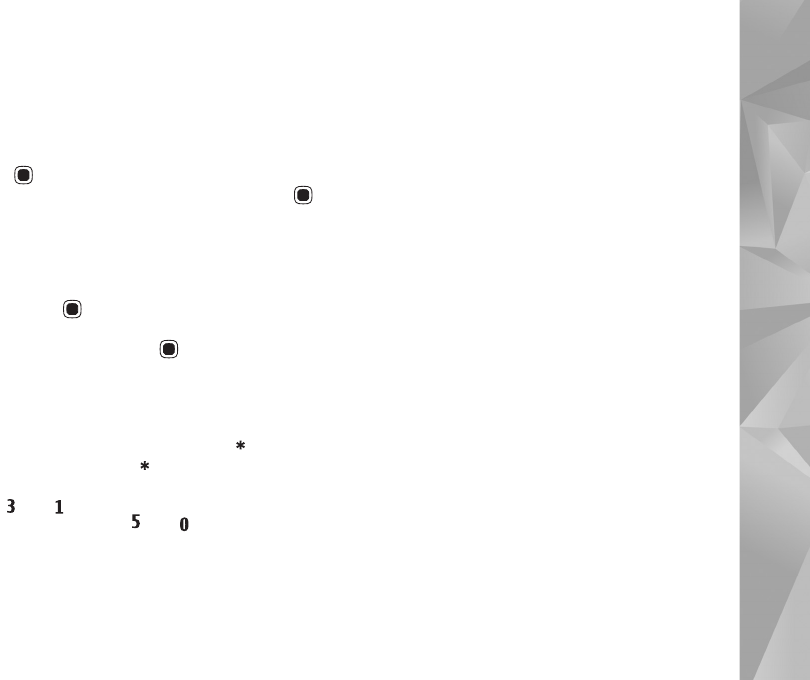
Gallery
47
area, select Back. The selected areas form a rectangle that
forms the cropped image.
If you selected a predefined aspect ratio, select the upper
left corner of the area to be cropped. To resize the
highlighted area, use the scroll key. To freeze the selected
area, press . To move the area within the picture, use
the scroll key. To select the area to be cropped, press .
Reduce redness
To reduce redness of the eyes in an image, select Options >
Apply effect > Red eye reduction. Move the cross onto
the eye, and press . A loop is displayed on the display.
To resize the loop to fit the size of the eye, use the scroll
key. To reduce the redness, press .
Useful shortcuts
Shortcuts in the image editor:
• To view an image in the full screen, press . To return
to the normal view, press again.
• To rotate an image clockwise or counterclockwise,
press or .
• To zoom in or out, press or .
• To move on a zoomed image, scroll up, down, left, or
right.
Edit video clips
To edit video clips in Gallery and create custom video clips,
scroll to a video clip, and select Options > Edit > Merge,
Change sound, Add text, or Cut. See ‘Gallery’, p. 44.
The video editor supports video file formats 3gp and .mp4,
and sound file formats .aac, .amr, .mp3 and .wav. It does
not necessarily support all features of a file format or all
the variations of file formats.
The custom video clips are automatically saved in the
Images & videos in Gallery. The clips are saved on the
memory card.
Add images, video, sound, and text
You can add images, video clips, and text to a video clip
selected in Gallery to create custom video clips.
To combine an image or a video clip with the selected
video clip, in the Images & videos folder, select Options >
Edit > Merge > Image or Video clip. Select the desired file.
To add a new sound clip and replace the original sound clip
in the video clip, select Options > Edit > Change sound
and a sound clip.
To add text to the beginning or the end of the video clip,
select Options > Edit > Add text, enter the text you want