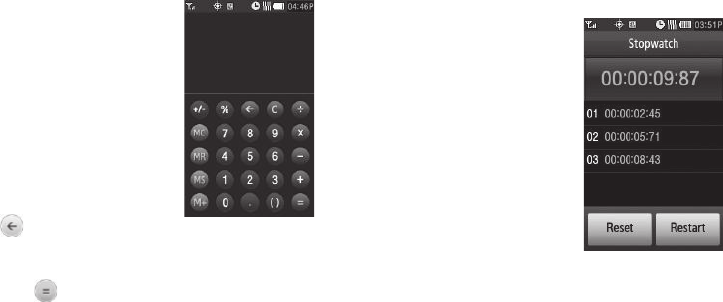
121
2.
Enter the first number in your
calculation using the
calculator-style touch
keypad. (Numbers can be up
to 15 digits long, and can
include a decimal point
followed by up to 5 more
digits.)
3. Select the desired operation.
[You can nest calculations
using parentheses “( )”.] To
delete your last entry, press
.
4. Use the keypad to enter the second number for your
calculation.
5. Press to perform the calculation and view the result.
Stopwatch
You can use this function to set a
stopwatch.
1. From the
Tools
menu, select
Stopwatch
.
2. To start the Stopwatch count,
press the
Start
soft key.
3. To record succeeding event/
lap times, press the
LAP
soft
key at the start of each
succeeding event/lap to
record the completion time
for the previous event/lap.
You can record up to eight
event/lap times.
4. To stop the Stopwatch count, press the
Stop
soft key.
5. To resume the Stopwatch count, press the
Restart
key.
6. To erase all Stopwatch (lap) times recorded, press the
Reset
soft key.


















