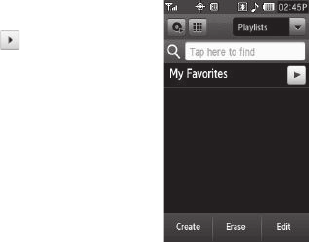
Music Player 96
•
To view the contents of your new Playlist, select it. Your Playlist
screen appears in the display showing the newly added files.
•
To play the contents of your new
Playlist, press the Play button
( ) to the right of your
Playlist’s name. The Music Player
screen appears in the display,
and the first selection in your
Playlist begins playing.
•
To create another Playlist, press
the
Create
soft key.
•
To discard an existing Playlist,
press the
Erase
soft key.
•
To change the contents of an
existing Playlist, press the
Edit
soft key.


















