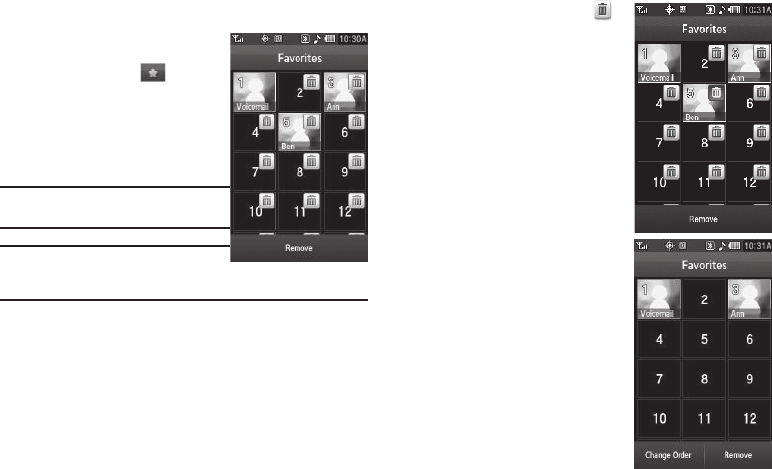
Understanding Your Contacts 46
Removing Speed Dial Numbers
1. In Standby mode, press the
Dialer
soft key, then press the
Favorites button ( ). The
Favorites
list appears in the
display.
2. Press the
Remove
soft key. The
Favorites
list changes, as
shown.
Note:
The
Voicemail
favorite (1) is
deactivated to prevent you removing it.
Tip:
To scroll the Favorites list, press the
Volume key (on the left side of the
phone) Up or Down.
3. Press the Remove button ( )
for one or more assigned
Favorites.
4. Press the
Remove
soft key. The
changed
Favorites
list appears
in the display.
Renaming a Contacts Group
Use this option to rename a Group in
your Contacts list.


















