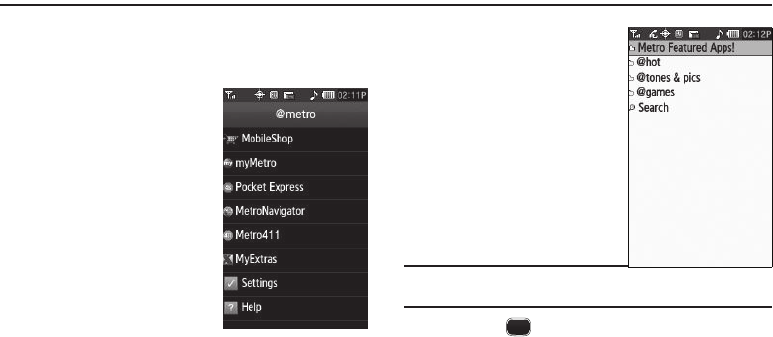
@metro 68
Section 8: @metro
This section explains the @metro features where users can
download multimedia, applications, games, and check news and
sports.
Finding Applications
With @metro, you can download full
featured applications over the air
including games, personalized ring
tones, pictures, and more.
1. In Standby mode, tap the
Menu
soft key, then select
@metro
.
The
@metro
screen appears
in the display.
2. Select
Mobile Shop
.
You can
use the navigation soft keys
to browse or search for,
purchase, and download
applications.
When you download an
application, you are returned
to the @metro screen which
now lists the newly
downloaded application.
3. Select the application to
launch it.
Note:
Some applications do not support the
touch screen. Refer to the instructions for particular applications.
4. Press the key to exit the menu.


















