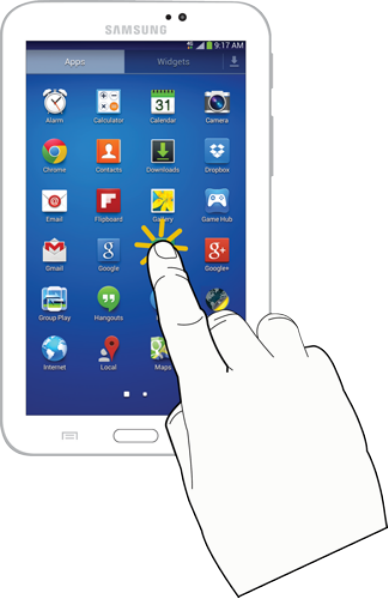
Tablet Basics 7
l Ifyouhavesetupascreenlock,youwillbepromptedtodrawthepatternorenterthe
passwordorPIN.Formoreinformation,seeLockScreen.
Touchscreen Navigation
Yourtablet’stouchscreenletsyoucontrolactionsthroughavarietyoftouchgestures.
Touch
Whenyouwanttotypeusingtheon-screenkeyboard,selectitemson-screensuchasapplication
andsettingsicons,orpresson-screenbuttons,simplytouchthemwithyourfinger.
TouchandHold
Toopentheavailableoptionsforanitem(forexample,acontactorlinkinaWebpage),touchand
holdtheitem.


















