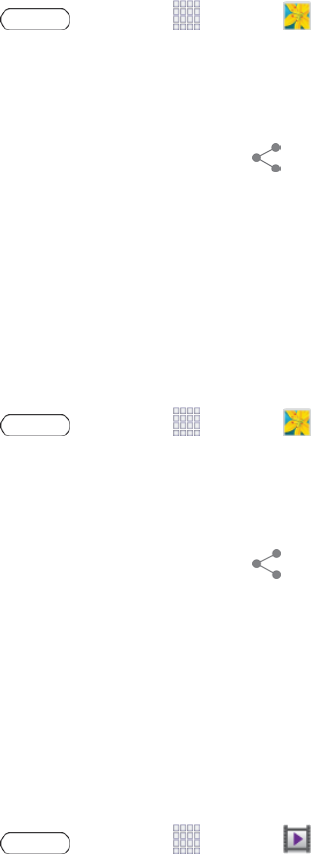
Camera and Video 64
SharePhotosonPicasa
YouneedtobesignedintoaGoogleAccounttouploadpicturestothePicasaphotoorganizing
service.
1.
Press andtouch Apps> Gallery.
2. Touchthealbumthatcontainsthephotosorvideosyouwanttoshare.
3. Selectthephotosyouwanttoshare.
4.
Touchthescreenandthentouch >Picasa.
5. Selecttheonlinealbumwhereyouwanttouploadthepictures.
6. TouchUpload.Youcanviewthephotosonlineatpicasaweb.google.com.
ShareVideosonYouTube
YoucanshareyourvideosbyuploadingthemtoYouTube.Beforeyoudothis,youmustcreatea
YouTubeaccountandsignintothataccountonyourtablet.
1.
Press andtouch Apps> Gallery.
2. Touchthealbumthatcontainsthevideosyouwanttoshare.
3. Selectthevideoyouwanttoshare.
4.
Touchthescreenandthentouch >YouTube.
5. Enterthepromptedinformation,suchasdescriptionandtags,andselectaprivacyoption.
6. TouchUpload.
Video Player
TheVideoPlayerapplicationplaysvideofilesstoredonyourtablet,oronanoptionalinstalled
memorycard(notincluded).
n
Press andtouch Apps> Video Player.


















