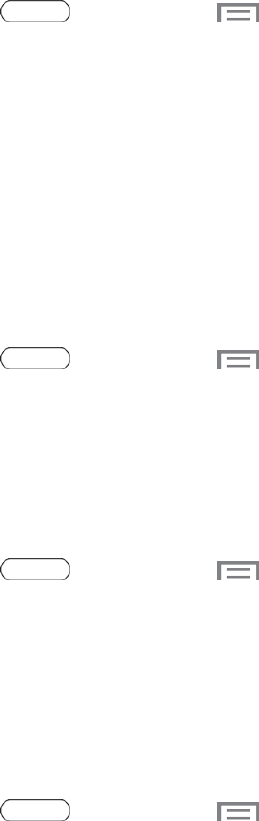
Settings 88
DeviceAdministrators
1.
Press andthentouch >Settings>Security.
2. TouchDevice administrators andthenperformthesesteps:
l Touchanaccount.
l Reviewthedeviceadministrationdetailsfortheaccount.
l Toremoveadministrationfromtheaccount,touchDeactivate.
UnknownSources
Bydefault,youcanonlyinstallappsfromtheGooglePlayStore.WhenUnknownsourcesis
enabled,youcaninstallappsfromothersources.
1.
Press andthentouch >Settings>Security.
2. TouchthecheckboxnexttoUnknown sourcestoenableordisabletheoption.
VerifyApps
Whenenabled,appsareexaminedbeforetheyareinstalledforanypotentialharmtheymightpose
toyourtablet.
1.
Press andthentouch >Settings>Security.
2. TouchthecheckboxnexttoVerify appstoenableordisabletheoption.
Credential Storage
Youcaninstallcredentialsfromanoptionalinstalledmemorycard(notincluded),andusethe
Credentialstoragesettingstoallowapplicationstoaccessthesecuritycertificatesandother
credentials.
1.
Press andthentouch >Settings>Security.
2. Touchanoption:
l Trusted credentials:Displayalistofcredentialsyou’veinstalled.
l Install from device storage:Installencryptedcertificatesfromanoptionalinstalled
memorycard(notincluded).
l Clear credentials:Removestoredcredentialsandresetthepassword(onlyavailablewhen
credentialsareinstalled).
Language and Input Settings
UseLanguageandinputsettingstochooseadefaultlanguageforyourtablet’soperations,plus
settingsfortextentryandotherinputs.


















