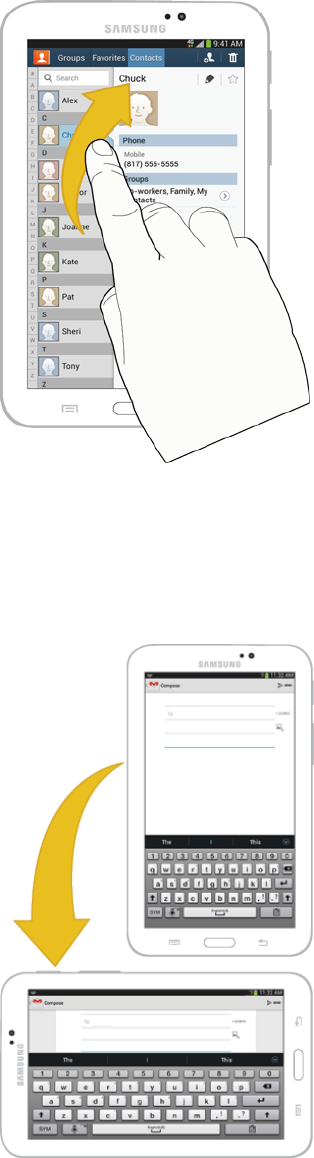
Tablet Basics 10
Rotate
Formostscreens,youcanautomaticallychangethescreenorientationfromportraittolandscapeby
turningthetabletsideways.Whenenteringtext,youcanturnthetabletsidewaystobringupabigger
keyboard.
Note: Screenrotationneedstobeenabledforthescreenorientationtoautomaticallychange.
TouchanddragdowntheNotificationPanel,thentouch Screen rotation.


















