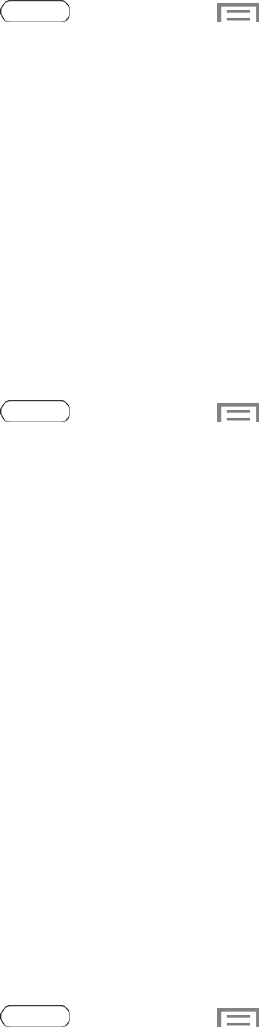
Web and Data 49
Note: YoucanalsoturnWi-FiOnorOfffromNotifications.Dragdownfromthetopofthescreen,
thentouchtheWi-Fibutton.
ScanandConnecttoaWi-FiNetwork
1.
Press andthentouch >Settings.
2. TouchtheWi-Fi ON/OFFswitchtoturnWi-FiOn.
3. Wi-Fiautomaticallybeginsscanningforavailablenetworks.Scantobeginanewscan.
4. Thenetworknamesandsecuritysettings(OpennetworkorSecuredwithxxx)ofdetectedWi-Fi
networksaredisplayed.
l Whenyouselectanopennetwork,youwillbeautomaticallyconnectedtothenetwork.
l Whenyouselectasecurednetwork,youwillneedtoenterthewirelesspasswordtoconnect
tothenetwork.EnterthepasswordandtouchConnect.Youcanusetheshow password
optiontodisplaythepasswordasyouenterit.
ManuallyAddaNewWi-FiConnection
1.
Press andthentouch >Settings.
2. TouchtheWi-Fi ON/OFFswitchtoturnWi-FiOn.
3. TouchAdd Wi-Fi network.
4. EntertheNetworkSSID.ThisisthenameofyourWi-Finetwork.
5. TouchtheSecurityfieldandselectasecurityoption.Thismustmatchthecurrentsecurity
settingonyourtargetnetwork.
6. TouchConnecttostorethenewinformationandconnecttotheWi-Finetwork.
Note: ThenexttimeyourtabletdetectsaknownWi-Finetwork,itwillconnectautomatically.You
won'tneedtoenterthedetailsagainunlessyouresetyourtablet'ssettings.
Wi-Fi Settings
ForinformationaboutconfiguringWi-Fisettings,seeWi-FiSettings.
Wi-Fi Direct
Wi-FiDirectallowsdevicestoconnecttoeachotherdirectlyviaWi-Fi,withoutaWi-Finetworkor
hotspot,andwithouthavingtosetuptheconnection.Forexample,yourtabletcanuseWi-FiDirect
tosharephotos,contactsandothercontentwithotherWi-FiDirectdevices.
1.
Press andthentouch >Settings.
2. TouchtheWi-Fi ON/OFFswitchtoturnWi-FiOn.Wi-FimustbeOntoconfigureWi-FiDirect
settings.


















