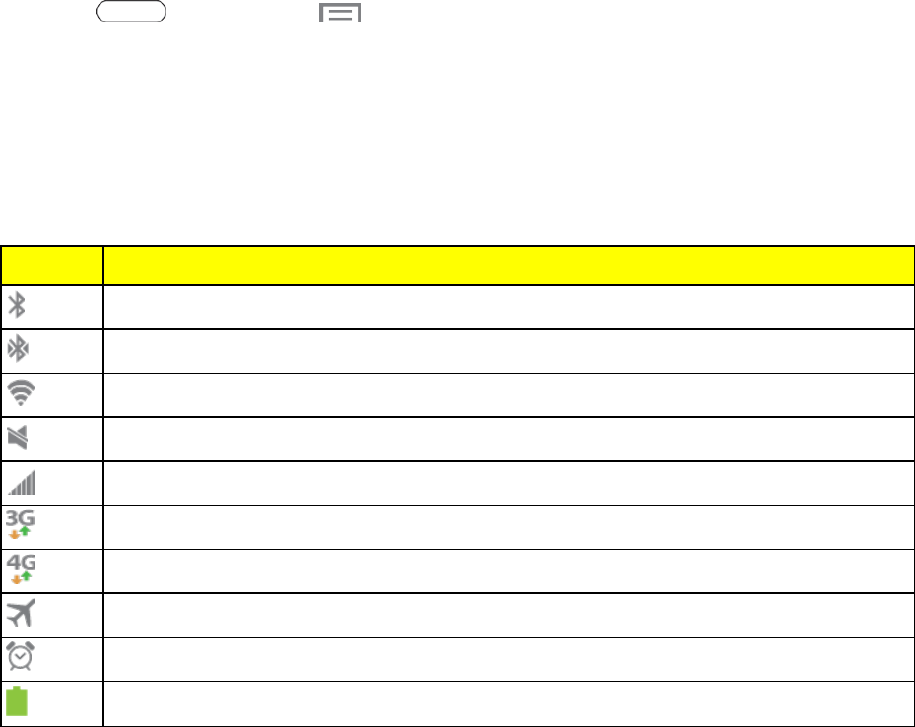
Tablet Basics 14
3. Chooseasourceforwallpaper:
l Gallery:ChooseapicturefromGallery.Followthepromptstocropthepictureandsaveitas
wallpaper.
l Live wallpapers:Chooseamovingsceneforthebackground(Homescreenonly).
l ID wallpapers:SelectawallpaperfromthecurrentlyassignedIDpack(Homescreenonly).
l Travel wallpaper:DisplayrecommendeddestinationsonyourLockscreen(Lockscreen
only).
l Wallpapers:ChooseanimagefromtheWallpapersgallery.
Settings Menu
AccesstheSettingsmenufromanyHomescreen.
n
Press ,andthentouch >Edit page.
Status Bar
ThestatusbaratthetopoftheHomescreenprovidesdeviceandservicestatusinformationonthe
rightsideandnotificationalertsontheleft.Toviewnotificationalerts,touchandholdtheStatusBar
anddragitdown.
StatusIcons
Icon Description
Bluetooth
®
active
ConnectedtoanotherBluetoothdevice
Wi-Fi
®
active
Mute
Network(fullsignal)
3G(dataservice)
4G(dataservice)
AirplaneMode
AlarmSet
Battery(fullchargeshown)


















