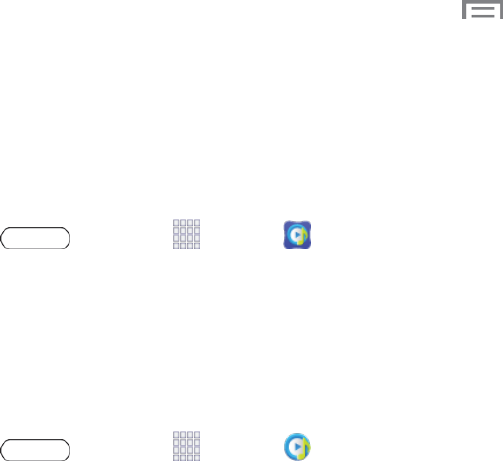
Apps and Entertainment 44
3. TouchJoin groupandfollowthepromptstojoinanexistinggroup.
–or–
TouchCreate groupandfollowthepromptstocreateanewgroup.You’llneedtosetupa
grouppassword,whichparticipantswillusetojoinyourGroupPlaysession.
4. YourtabletwillturnonthemobileAP(AccessPoint).Followtheonscreendirectionstobring
otherdevicesback-to-backwithyourtablettojointhegroup.
5. Chooseoptionsforsharing:
l Share picture:Selectpicturesstoredonyourtabletoronanoptionalinstalledmemorycard
(notincluded).
l Share music:Selectmusicstoredonyourtabletoronanoptionalinstalledmemorycard
(notincluded).
l Share document:Selectdocumentsstoredonyourtabletoronanoptionalinstalled
memorycard(notincluded).
l Play games and more:Selectgamesandothermediatoshare.
Note: FormoreinformationaboutusingGroupPlay,touch >Help.
Music Hub
MusicHubletsyouuploadyourmusiccollectiontothecloud,stream,andpurchasesongsfroman
extensivecatalog,andlistentopersonalradio.
Note: YoumusthavetheSamsungAccountapplicationtousingMediaHub.
n
Press andtouch Apps> Music Hub.
Music Player
TheMusicPlayerisanapplicationthatcanplaymusicfiles.LaunchingtheMusicPlayerallowsyou
tonavigatethroughyourmusiclibrary,playsongs,andcreateplaylists(musicfilesbiggerthan300
KBaredisplayed).
1.
Press andtouch Apps> Music Player.
2. Touchalibrarycategoryontheleftsideofthescreen(Songs,Playlists,Albums,Artists,
Genres,Folders,Composers,Years,orMusic Square)toviewtheavailablemusicfiles.
3. Scrollthroughthelistofsongsandtouchanentrytobeginplayback.
Google Maps
UsetheGoogleMapsapplicationtofinddirections,locationinformation,businessaddresses,etc.
DetermineyourcurrentlocationwithorwithoutGPS,getdrivingandtransitdirectionsandgettablet


















