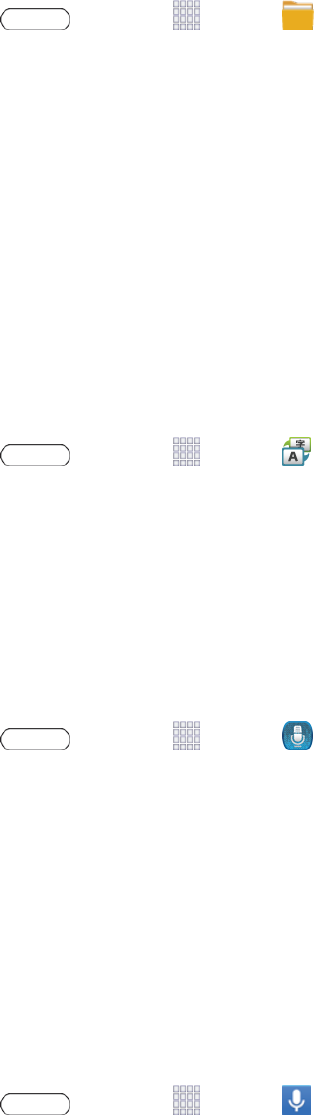
Tools and Calendar 70
My Files
Myfilesallowsyoutomanageyourmanagesounds,images,videos,Bluetoothfiles,Androidfiles,
andfilesstoredonyourtablet,oronanoptionalinstalledmemorycard(notincluded).Youcanopen
afileiftheassociatedappisalreadyonyourtablet.
1.
Press andtouch Apps> My Files.
2. Thefollowingfoldersdisplay:
l Device storage:Viewthefilessavedinyourtablet’sinternalmemory.
l SD memory card:Viewallofthefilessavedtoanoptionalinstalledmemorycard(not
included).
Note: Differentfoldersmayappeardependingonhowyourtabletisconfigured.
S Translator
Easilytranslatewordsandphrases,eitherspokenorintext.
Note: AccesstothisfeaturerequiresthatyoualreadybeloggedintoyourSamsungaccount
application.
n
Press andtouch Apps> S Translator.
S Voice
Yourtablet’sSVoiceisavoicerecognitionapplicationusedtoactivateawidevarietyoffunctionson
yourtablet.Thisisanaturallanguagerecognitionapplication.
ThisgoesbeyondtheGoogleSearchVoiceActionsfeaturethatsimplyrecognizesGoogle
commandsandsearchterms.Youcanaskitquestions(IsitraininginDallas?)orgiveitcommands
(Showmewheretofindcheapgas).
1.
Press andtouch Apps> S Voice.
2. Navigatethroughthefollowingon-screentutorialscreensbyreadingtheinformationand
touchingNext,ortouchSkiptocontinuewithoutreadingtheinformation.
3. Wakeuptheapplicationbyrepeatingthephrase“Hi Galaxy.”
Note: Thewake-upcommand/phrasecanbechangedfrom“HiGalaxy”toanythingelse.
4. TouchtheSpeakbuttonifthetabletdoesnothearyouortogiveitacommand.
Voice Search
PerformaGooglesearchbyspeakingyoursearchcriteria.
1.
Press andtouch Apps> Voice Search.


















