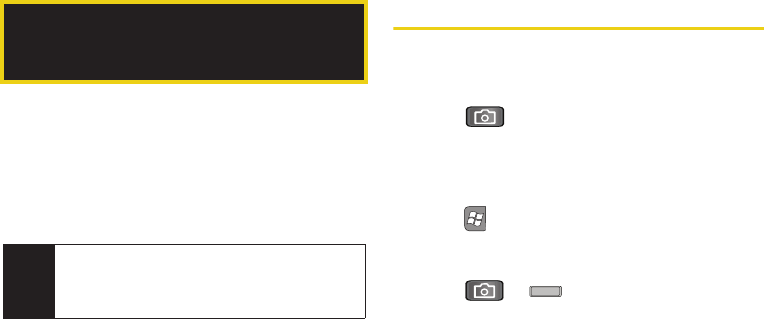
108 2H. Camera
ࡗ Taking Pictures (page 108)
ࡗ Recording Videos (page 115)
ࡗ Storing Pictures and Videos (page 118)
ࡗ Working With Pictures and Videos (page 119)
ࡗ Sending Pictures and Videos by Email (page 120)
ࡗ Printing Pictures via Bluetooth (page 121)
Taking Pictures
Taking pictures with your device’s built-in camera is as
simple as choosing a subject, pointing the lens, and
pressing a button.
1. Press to activate the camera. (Additional
camera options are available through the camera
mode Options menu. See “Selecting Camera
Settings” on page 114.)
– or –
Press
> Camera.
2. Using the display screen as a viewfinder, aim the
camera lens at your subject.
3. Press or until the shutter sounds. (The
picture will automatically be saved in your selected
storage area.)
Ⅲ You can choose to store pictures either in your
device’s internal storage (
My Device) or within the
DCIM folder on your microSD card.
2H. Camera
Note
Images and video can be stored in either My Device
(built-in memory) or Storage Card (microSD card).
Your device can support microSD cards of up to
16GB.
I350.book Page 108 Tuesday, September 29, 2009 3:24 PM


















