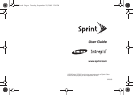Editing a Contacts Entry . . . . . . . . . . . . . . . . . . . . 69
Adding a Number to a Contacts Entry . . . . . . . 69
Editing a Contacts Entry’s Numbers . . . . . . . . . . 69
Deleting a Contact . . . . . . . . . . . . . . . . . . . . . . . . . 70
Assigning Speed Dial Numbers . . . . . . . . . . . . . 70
Adding a New Group . . . . . . . . . . . . . . . . . . . . . . 71
Selecting a Ringer Type for an Entry . . . . . . . . . 71
Assigning a Picture to an Entry . . . . . . . . . . . . . . 72
Finding Contacts Entries . . . . . . . . . . . . . . . . . . . 72
Dialing Sprint Services . . . . . . . . . . . . . . . . . . . . . 74
2E. Calendar and Tools . . . . . . . . . . . . . . . . . . 76
Calendar . . . . . . . . . . . . . . . . . . . . . . . . . . . . . . . . . 76
Alarm Clock . . . . . . . . . . . . . . . . . . . . . . . . . . . . . . 80
Wake-up Alarm . . . . . . . . . . . . . . . . . . . . . . . . . . . 81
Notepad . . . . . . . . . . . . . . . . . . . . . . . . . . . . . . . . . . 81
Using Tasks . . . . . . . . . . . . . . . . . . . . . . . . . . . . . . . 83
Office Mobile . . . . . . . . . . . . . . . . . . . . . . . . . . . . . . 87
Calculator . . . . . . . . . . . . . . . . . . . . . . . . . . . . . . . . 90
Tip Calculator . . . . . . . . . . . . . . . . . . . . . . . . . . . . . 91
Using the Smart Converter . . . . . . . . . . . . . . . . . . 91
Using the Stop Watch . . . . . . . . . . . . . . . . . . . . . . 91
World Clock . . . . . . . . . . . . . . . . . . . . . . . . . . . . . . 92
Updating Your Device . . . . . . . . . . . . . . . . . . . . . . 93
Updating the PRL . . . . . . . . . . . . . . . . . . . . . . . . . 93
2F. microSD Card . . . . . . . . . . . . . . . . . . . . . . . 94
Using a microSD Card . . . . . . . . . . . . . . . . . . . . . 94
microSD Card Memory . . . . . . . . . . . . . . . . . . . . 96
microSD Folders . . . . . . . . . . . . . . . . . . . . . . . . . . 97
Transferring Files Between Your Computer
and Your microSD Card . . . . . . . . . . . . . . . . . . . 98
2G. Synchronizing With Your Computer . . 101
Installing the Sync Program . . . . . . . . . . . . . . . 101
Running the Sync Program . . . . . . . . . . . . . . . . 102
Synchronization Overview . . . . . . . . . . . . . . . . . 102
ActiveSync Connection and Setup . . . . . . . . . 103
Setting Up Windows Media Player Sync . . . . 104
Syncing Music via Windows Media Player . . . 106
Creating a Custom Ring Tone . . . . . . . . . . . . . 107
2H. Camera . . . . . . . . . . . . . . . . . . . . . . . . . . . 108
Taking Pictures . . . . . . . . . . . . . . . . . . . . . . . . . . 108
Recording Videos . . . . . . . . . . . . . . . . . . . . . . . . 115
Storing Pictures and Videos . . . . . . . . . . . . . . . 118
Working With Pictures and Videos . . . . . . . . . . 119
Sending Pictures and Videos by Email . . . . . . 120
Printing Pictures via Bluetooth . . . . . . . . . . . . . 121
I350.book Page d Tuesday, September 29, 2009 3:24 PM