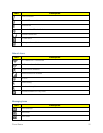Phone Basics 22
n Settings:AccessSystemsettings.Formoreinformation,seeSettings.
n Quick Settings(Grid):DisplayQuicksettingbuttonsinagrid.Formoreinformation,see
QuickSettings.
n Quick Settings (Scrolling):DisplayQuicksettingbuttonsinascrollablelist.
n Brightness Control:Adjustthebrightnessofthedisplay.
n Ongoing Events:Displayongoingevents,suchasUSBconnections.
n Clear All Notifications:Removeallnotifications.
n Notifications:Displaynotifications,suchasnewemailandsoftwareupdates.
AccesstheNotificationsPanel
1. TouchandslidedownwardfromthetopofthescreentodisplaytheNotificationPanel.Slidethe
NotificationPanelupwardtocloseit.
2. Touchongoingeventsornotificationstoviewdetails,ortolaunchtherelatedapporfeature.