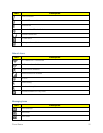Phone Basics 23
ClearingNotifications
n Touchandslideanitemleftorrighttoclearit.
–or–
n TouchCleartoremoveallnotifications.
Quick Settings
Quicklyenable/disablecommonsystemsettingsforyourtablet.
1. TouchandslidedownwardfromthetopofthescreentodisplaytheNotificationPanel.
2.
ToviewallQuicksettingbuttons,touch ,orslidetheQuicksettingbuttonstotheleft.
3. TouchaQuicksettingbuttontoenable(green)ordisable(grey):
l Wi-Fi:EnableWi-Ficonnections.Formoreinformation,seeWi-FiSettings.
l GPS:EnableordisableGPSservices.Formoreinformation,seeLocationServices.
l Sound/Vibrate/Mute:Mutesystemsounds.Formoreinformation,seeSound.
l Screen rotation:Automaticallyrotatethescreenfromlandscapetoportraitandviceversa
whenthetabletistilted.
l Bluetooth:ActivateBluetooth.Formoreinformation,seeBluetooth.
l Blocking mode:Disablenotificationsforselectedfeatures.Formoreinformation,see
BlockingMode.
l Power saving:ActivatePowersavingmode.Formoreinformation,seePowerSaving
Mode.
l Screen Mirroring:Shareyourphone’sscreenwithanotherdevice,usinganoptional
AllShareCastaccessory(notincluded).Formoreinformation,seeScreenMirroring.
l S Beam:SendorreceivedatabytouchingyourphonetoanotherNFC-capabledevice.For
moreinformation,seeSBeam.
l NFC:EnableNFC(NearFieldCommunication)toshareinformationbetweenyourphone
andanotherNFCdevicebytouchingthedevicestogether,typicallyback-to-back.Formore
information,seeNFC.
l Driving mode:Readnewnotificationsaloud.Formoreinformation,seeDrivingMode.
l Smart stay:Setthescreentostayonaslongasyouarelookingatit.Formoreinformation,
seeSmartStay.
l Sync:Synchronizecontacts,email,etc.withthenetwork.